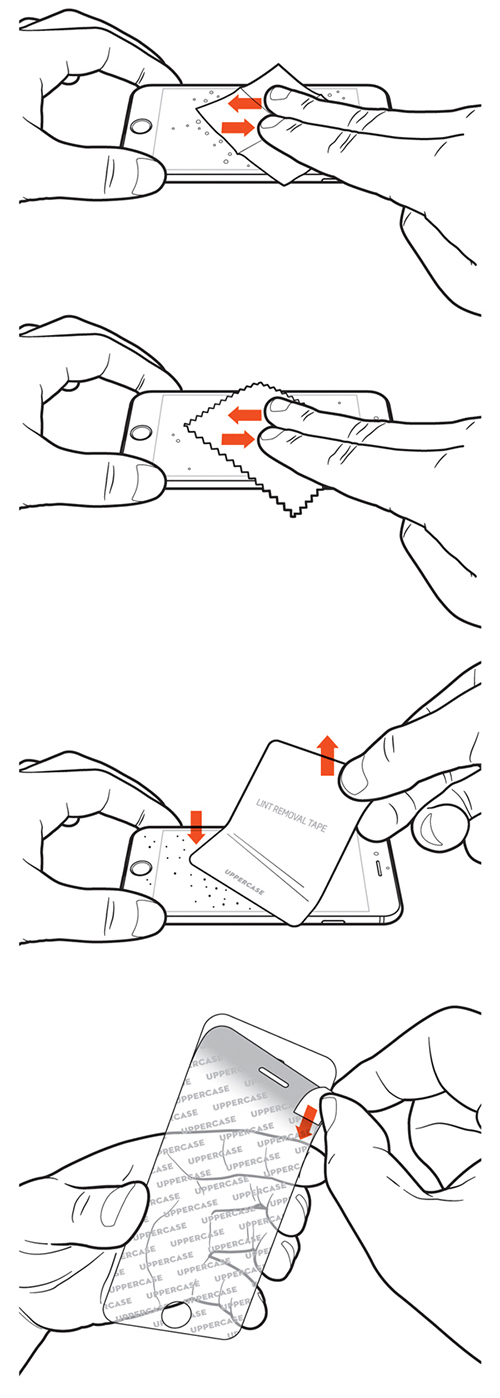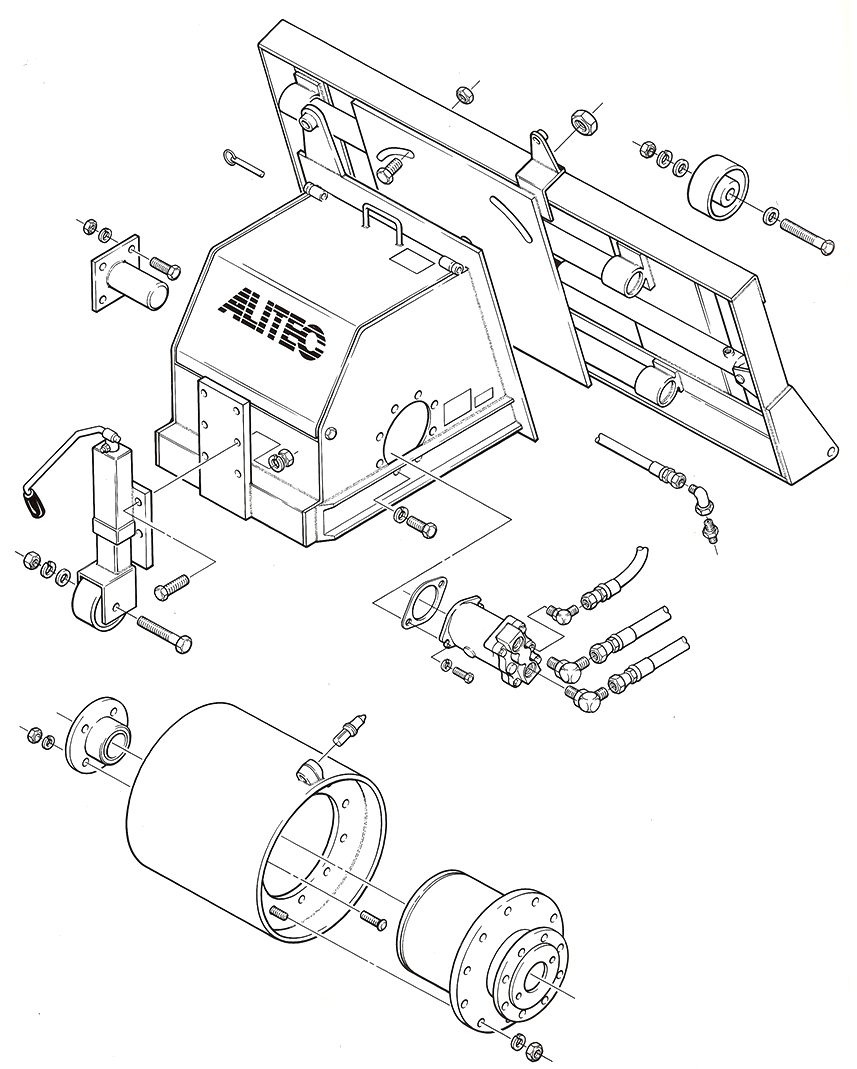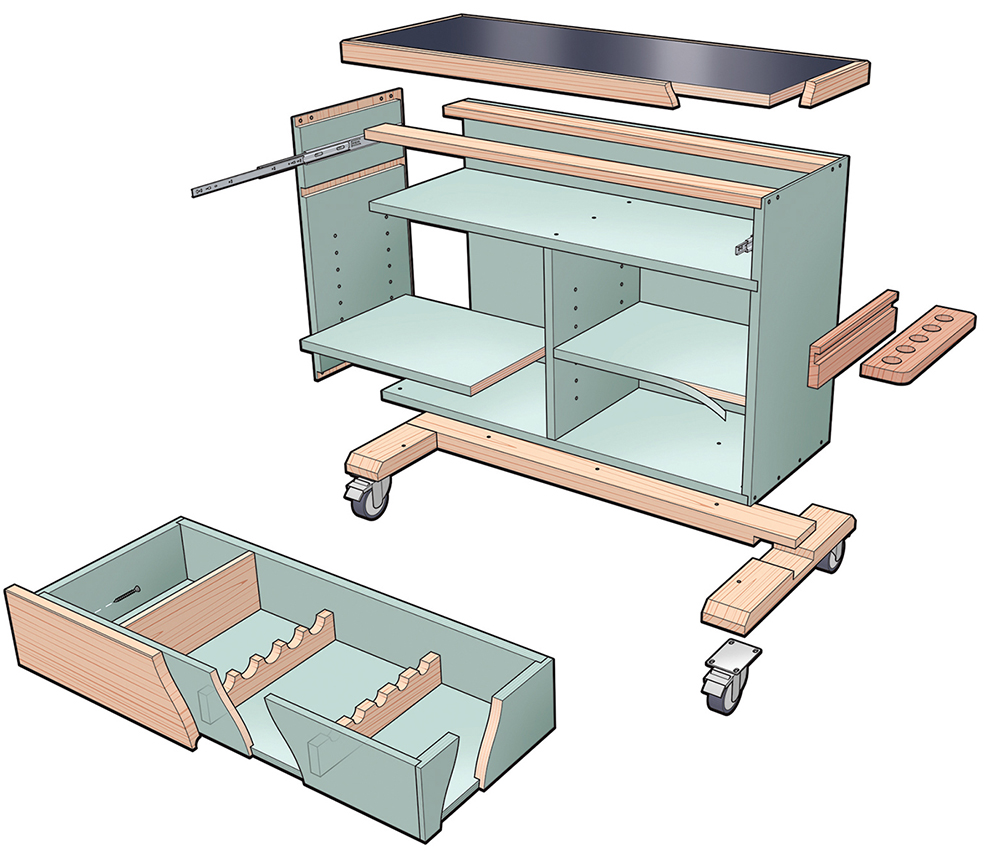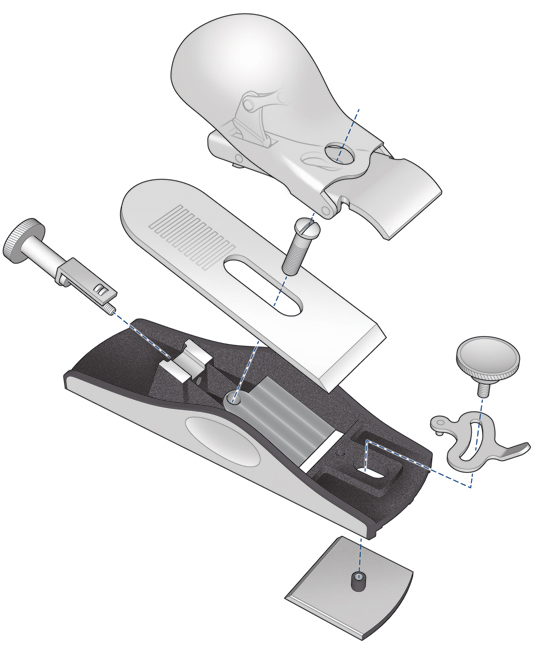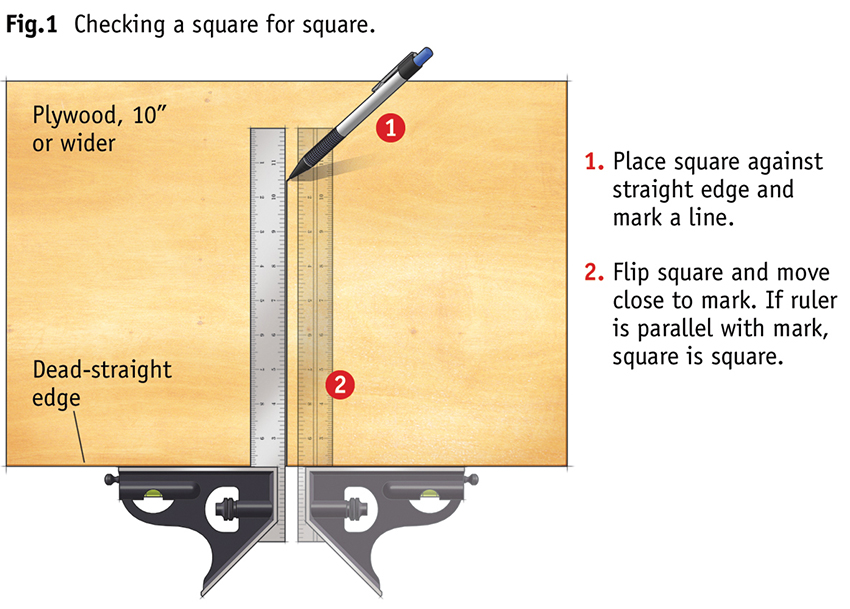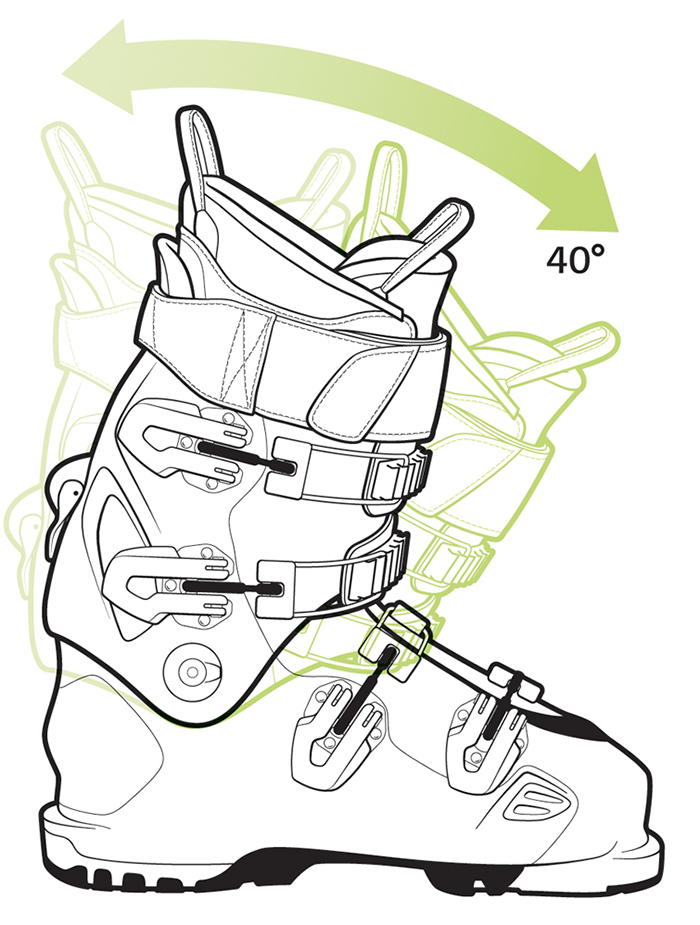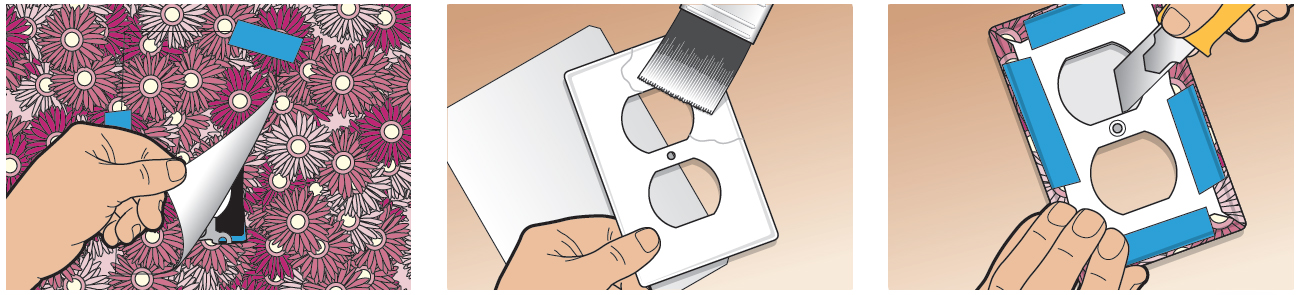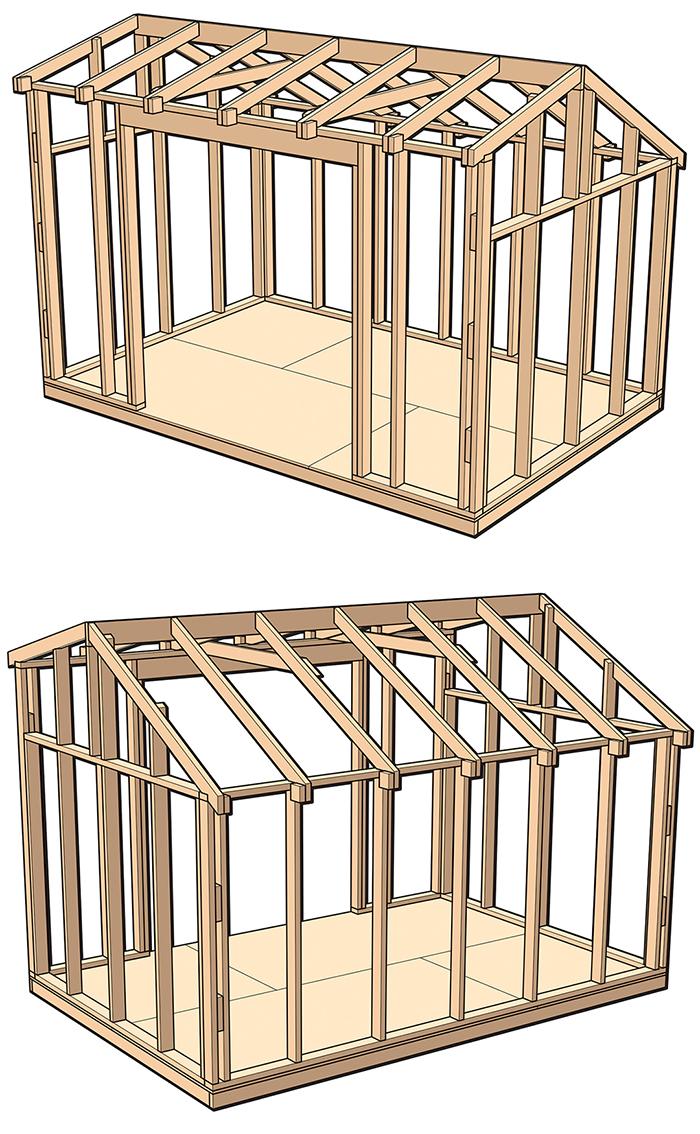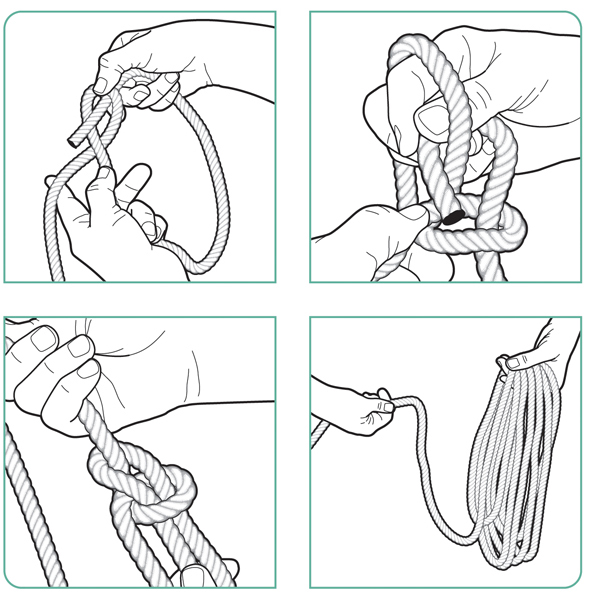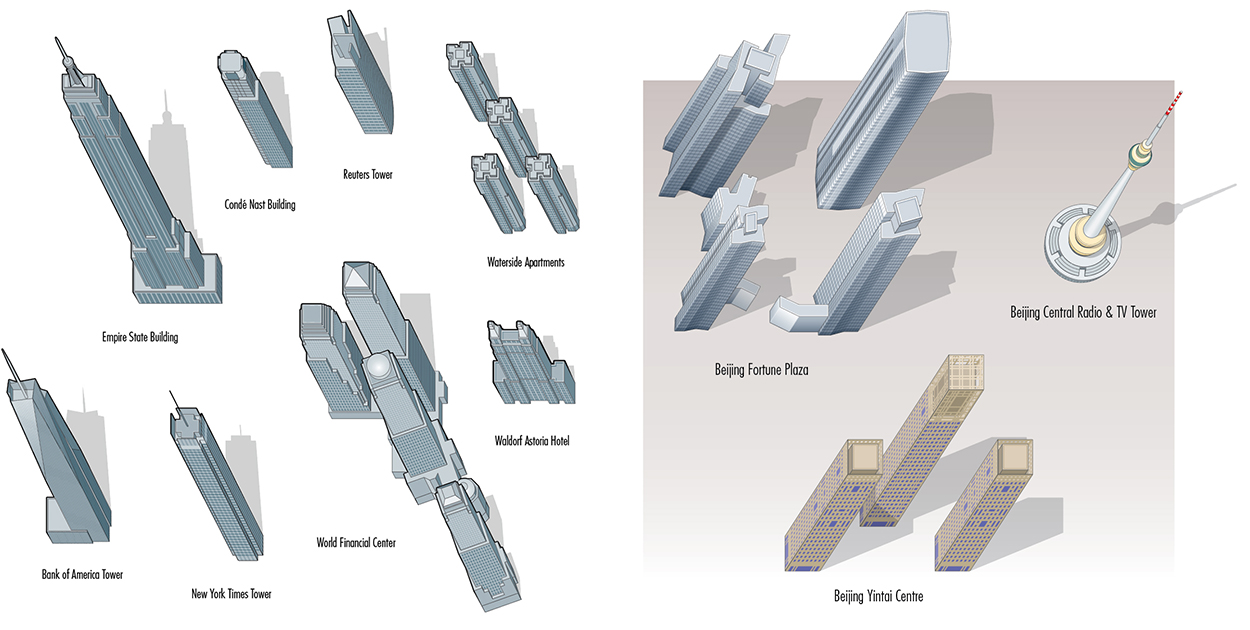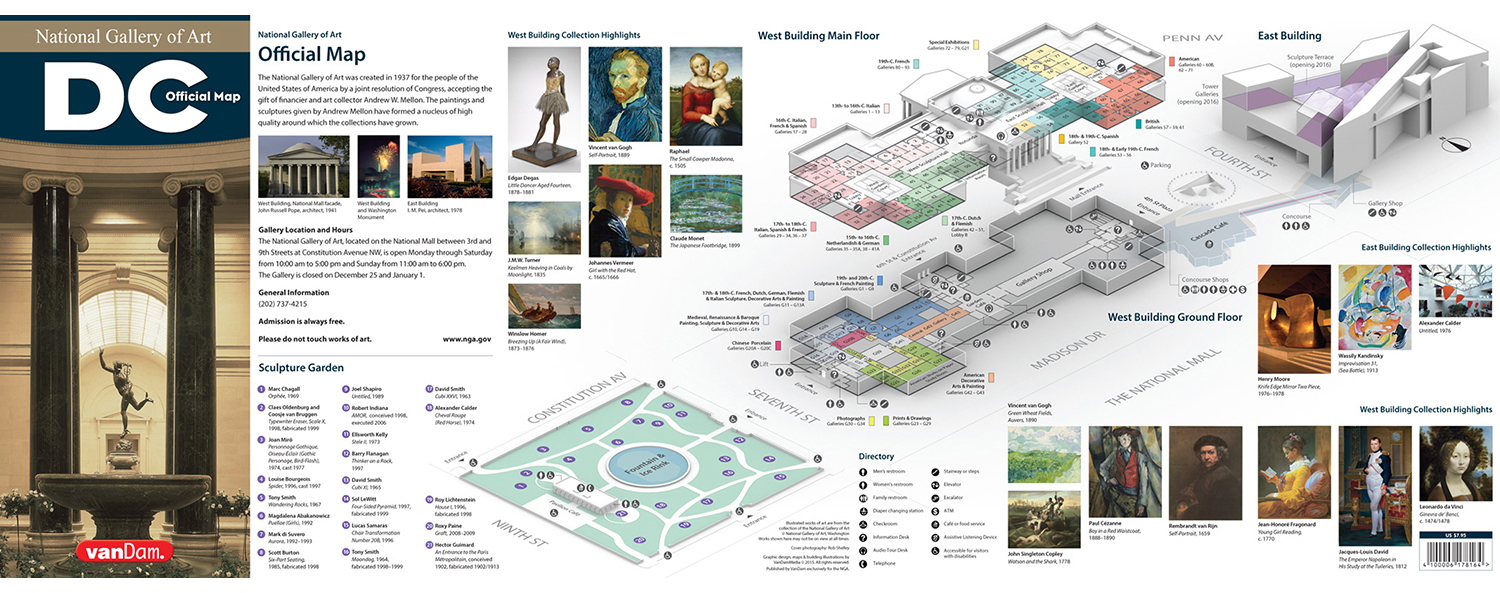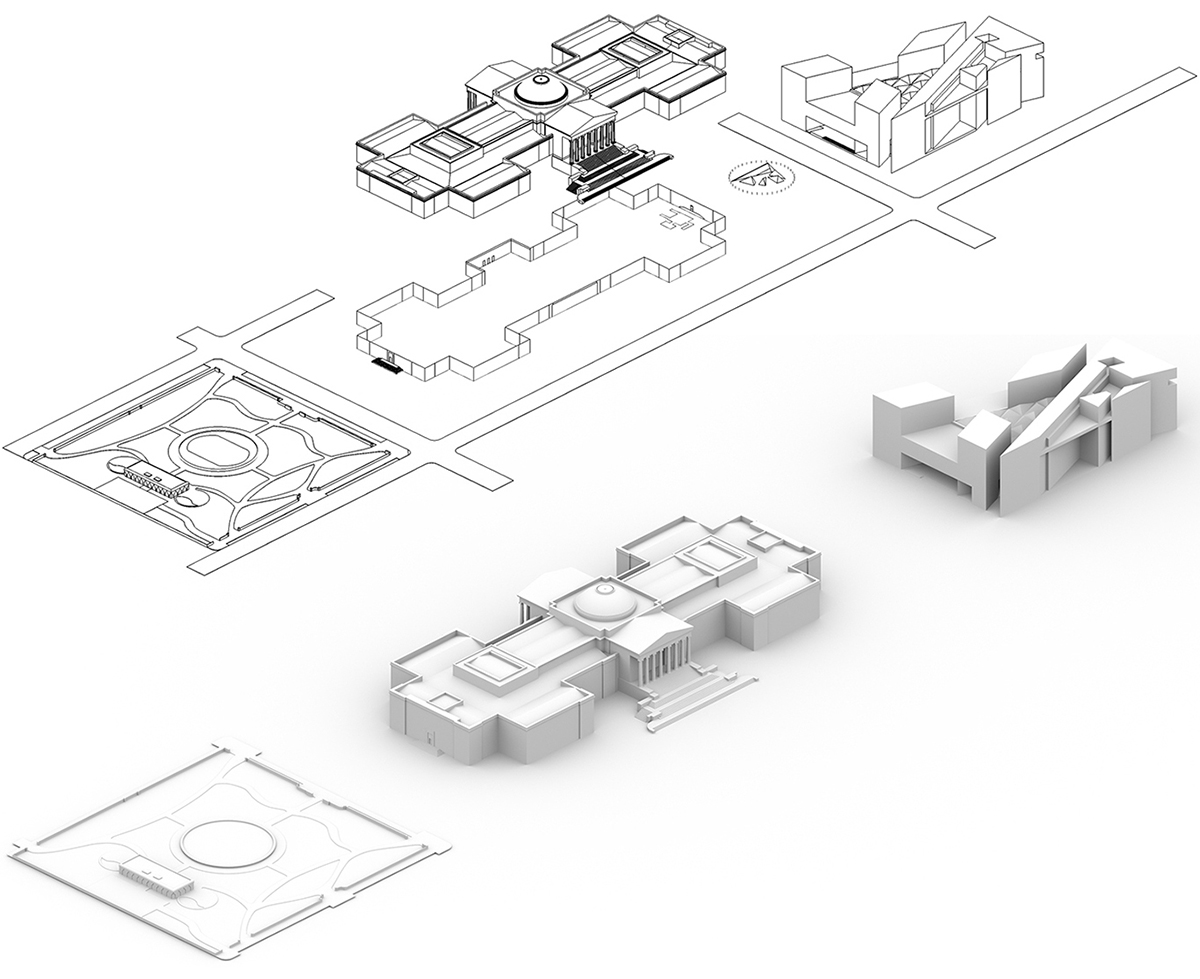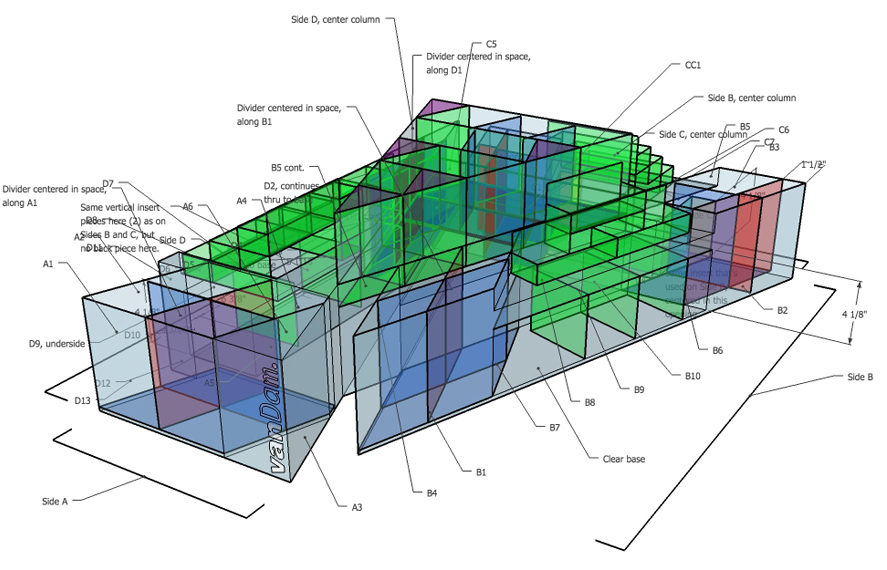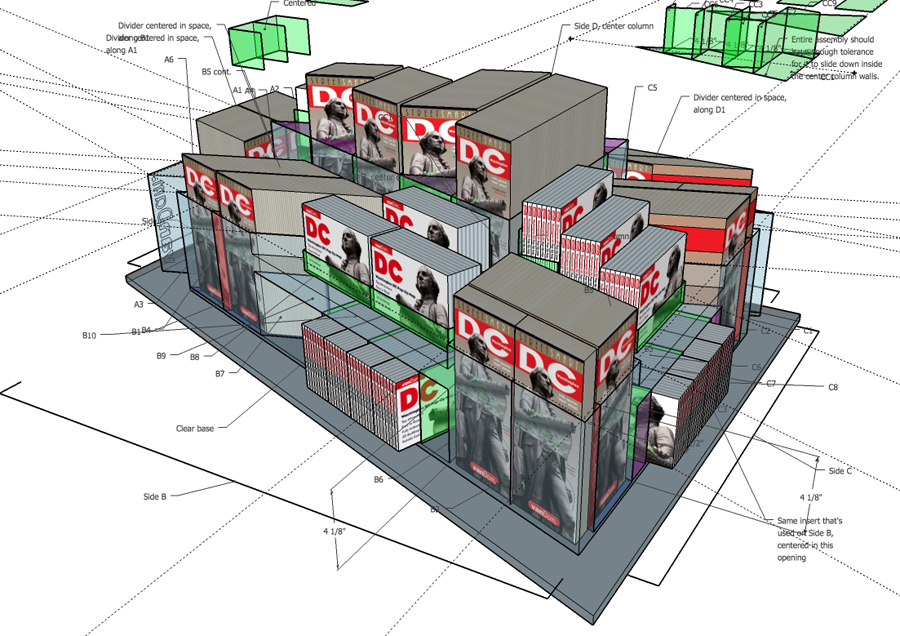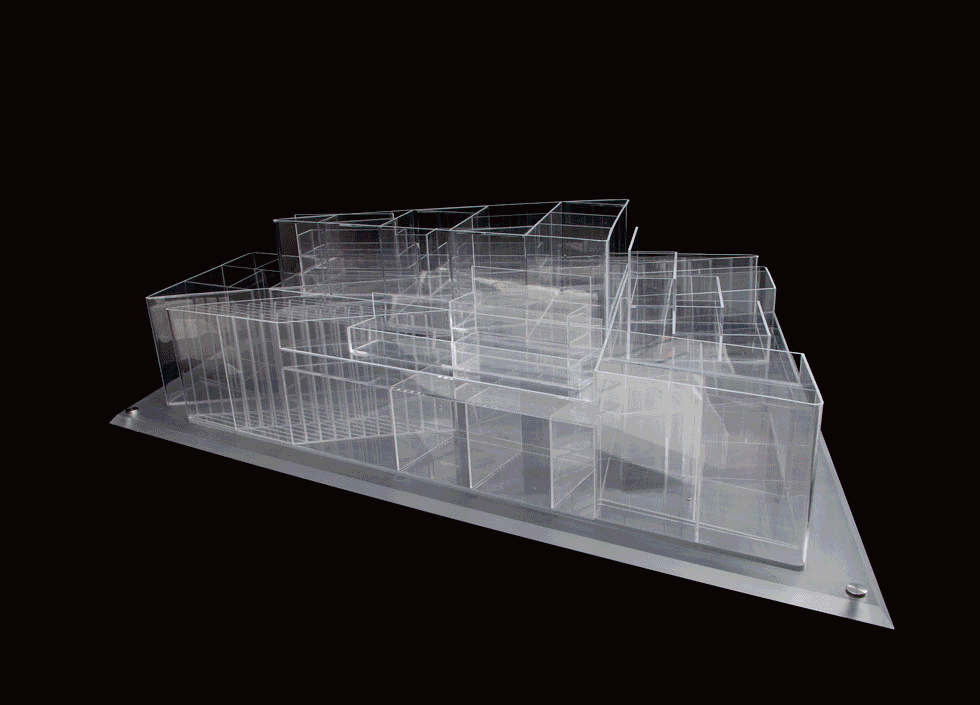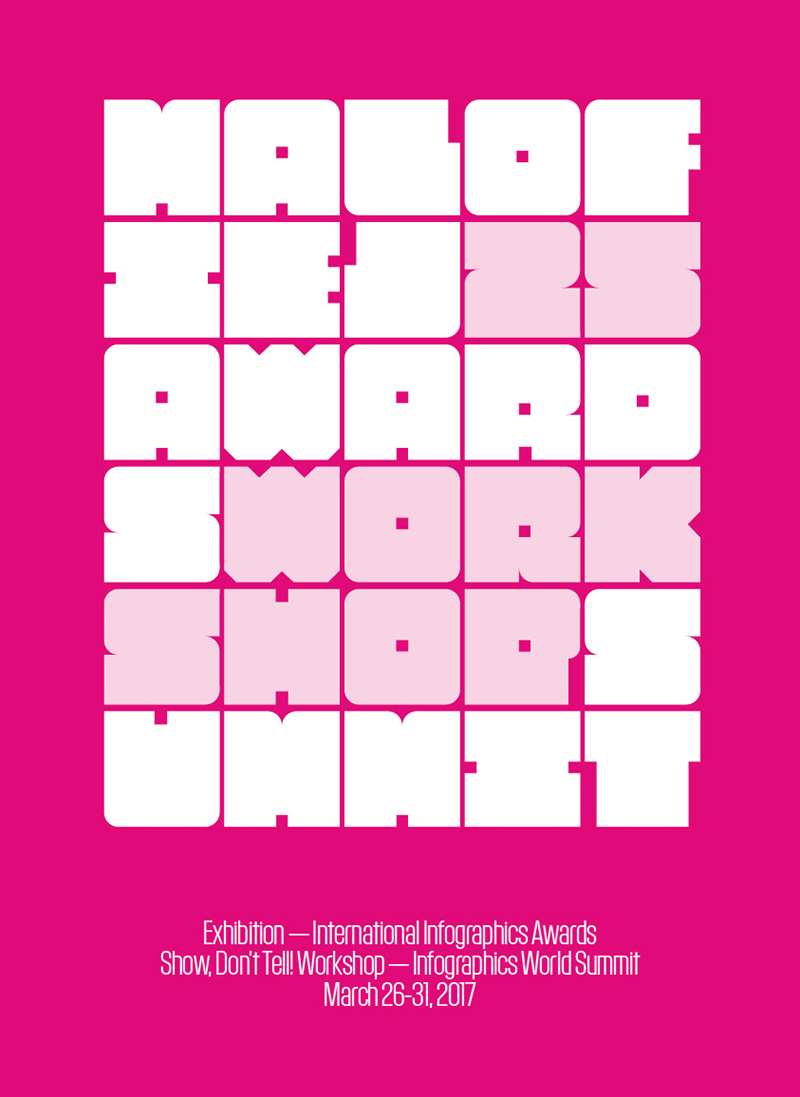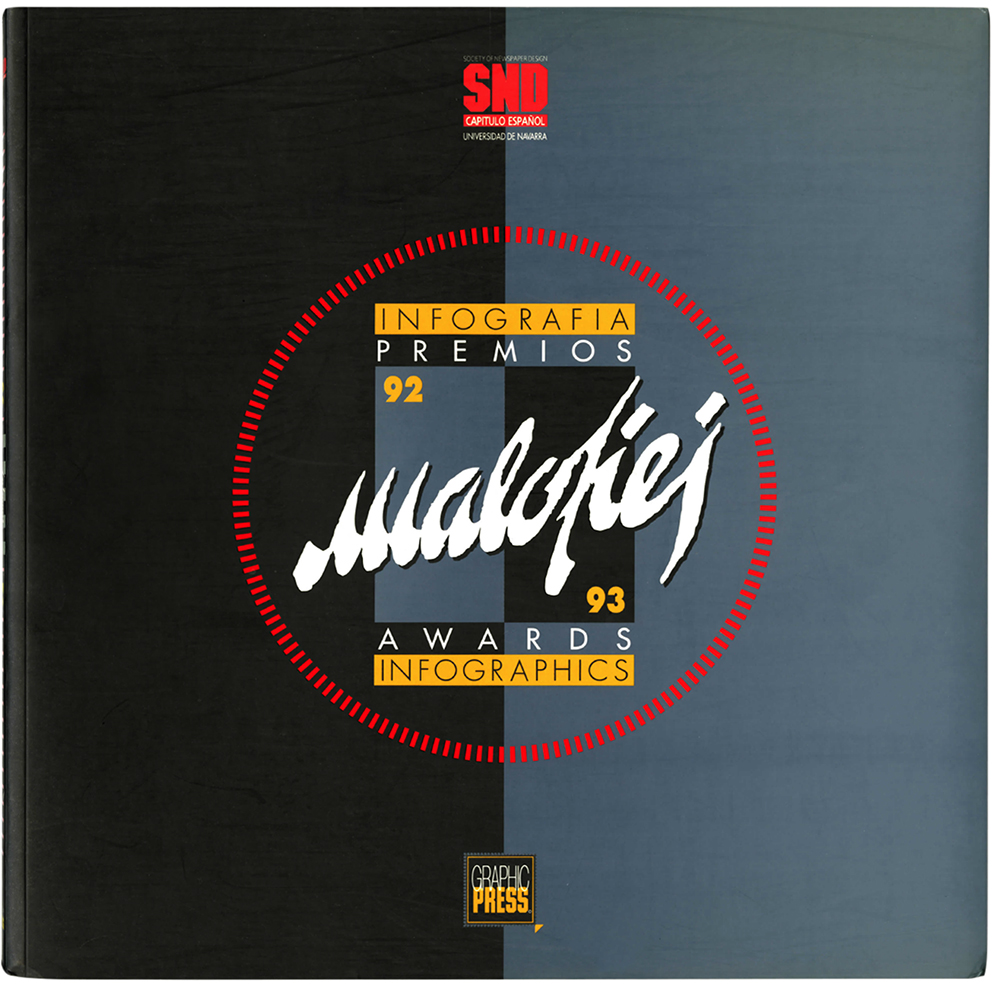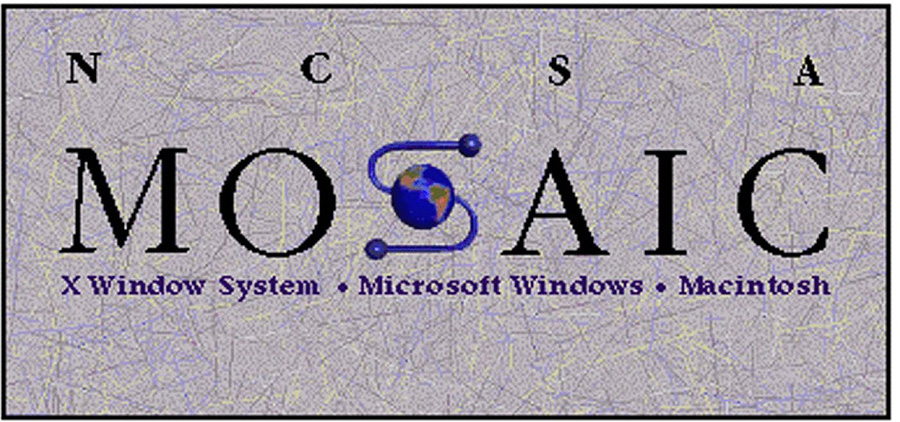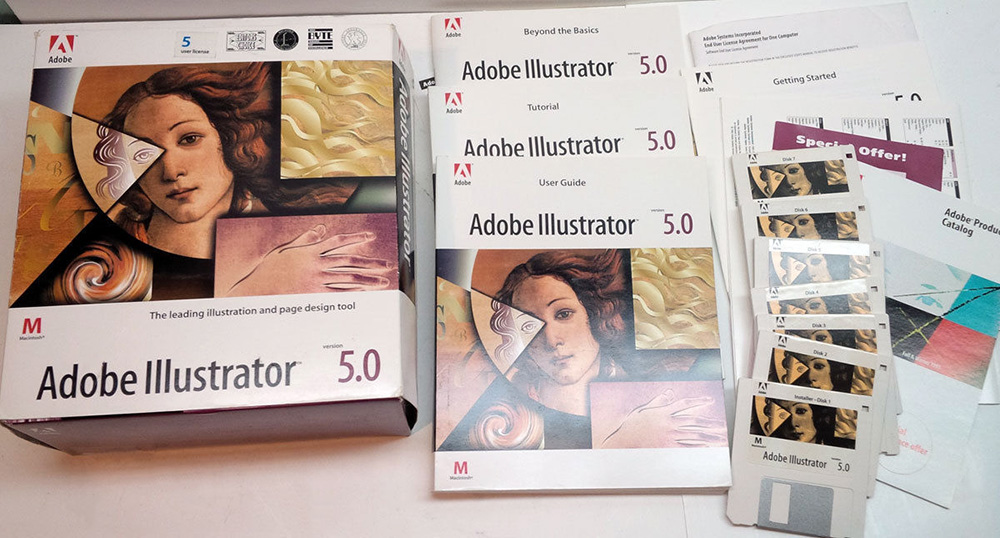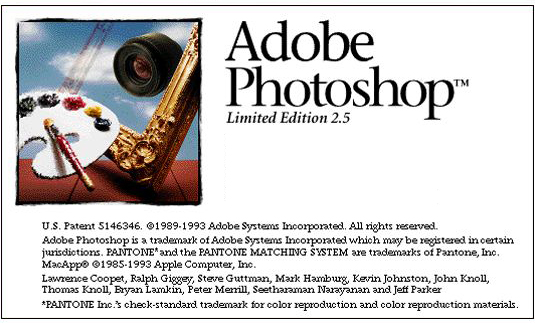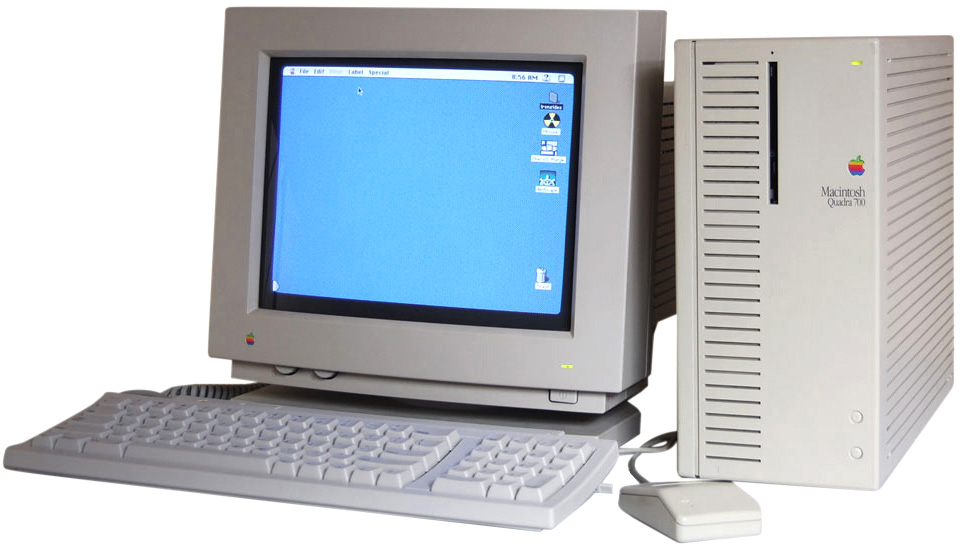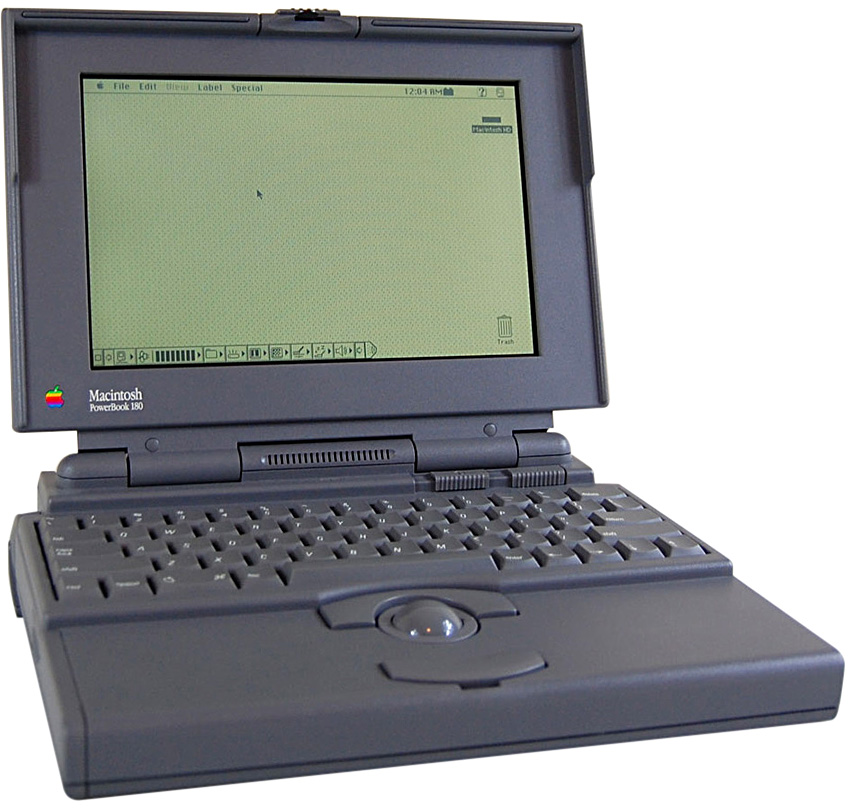AT THE HOME OF THE MASTERS OF THE ILLUSTRATED MAP.
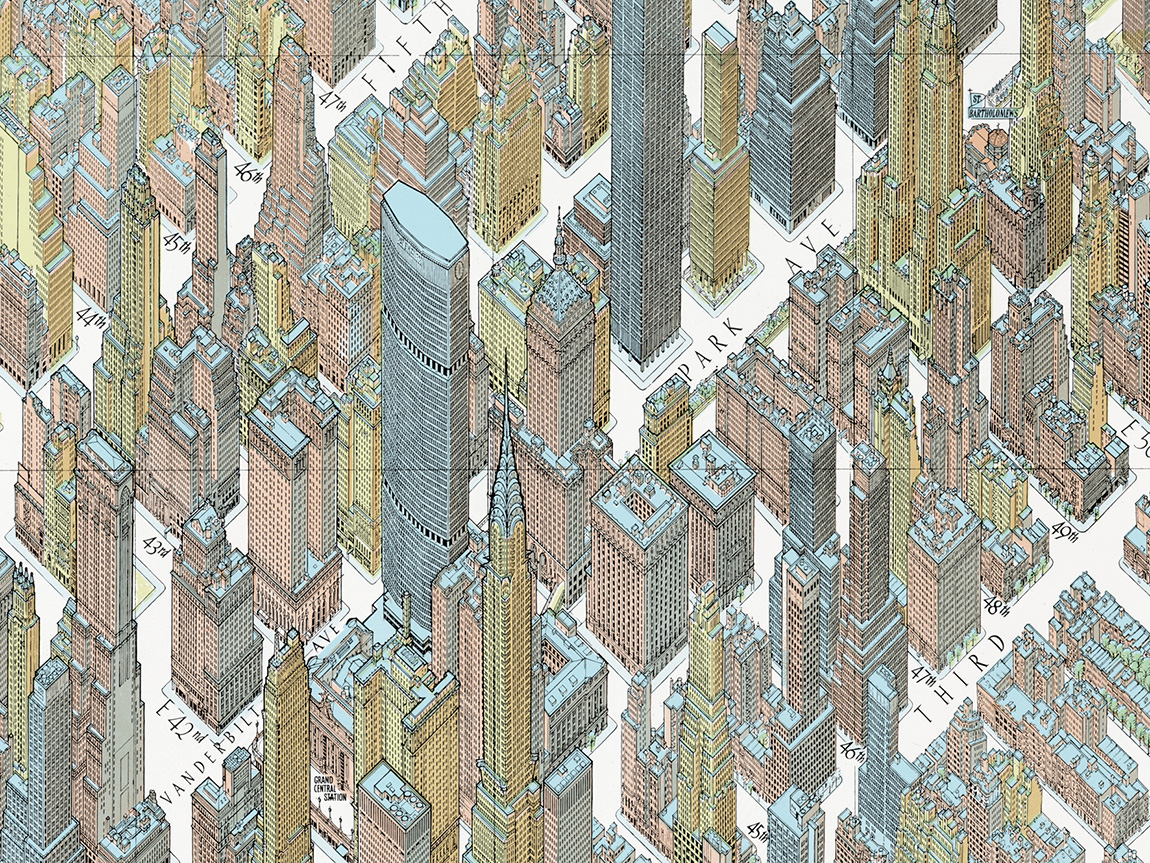
Detail from the 1962 map of New York City.
On the 18th of November last year, I stepped into a time tunnel, and stepped out into the offices of Bollmann Maps in Braunschweig, Germany. And I mean that in the best possible way. These cartographers produce all of their maps with the same methods that have been in use since 1963. Everything is hand-crafted. The production process is completely analogue. They use pen and ink on overlay film, photograph it with a classic 1950s line art camera, and print on their own 1965 printing press. (Bollmann Maps: www.bollmann-bildkarten.de)

Jan at work on a set of map overlays.
Care, craftsmanship, quality. This visit was a unique and memorable experience. Sven Bollmann, and his brother Jan, showed our group around. Their pride in the work was evident everywhere, and so refreshing to see. Whatever they have achieved has been through solid, hard work and by relentlessly applying the highest standards. If I had the Grimwade Gold Award of Informational Graphic Excellence to hand out, they would be getting it by FedEx two-day express shipping.
Origins
After the Second World War, Hermann Bollmann (Sven’s grandfather) was looking to record, as part of the rebuilding process, the devastation from the Allied bombing of Braunschweig. So in 1948, he decided to make an aerial-view illustrated map. The 69-year story of Bollmann Maps began right there. The first map was made purely from street-level observations, not from aerial photographs. Today, the company has a catalogue of about 100 maps, most of which they update every five years or so. The list includes many German cities, but also Amsterdam, Copenhagen, Jerusalem, and several other international urban centers. There is a staff of 10, including three artists and cartographers. Each map takes a maximum of one year to produce (or it would be out-of-date by the time it is printed), and thousands of aerial and street-level photographs are used as references.
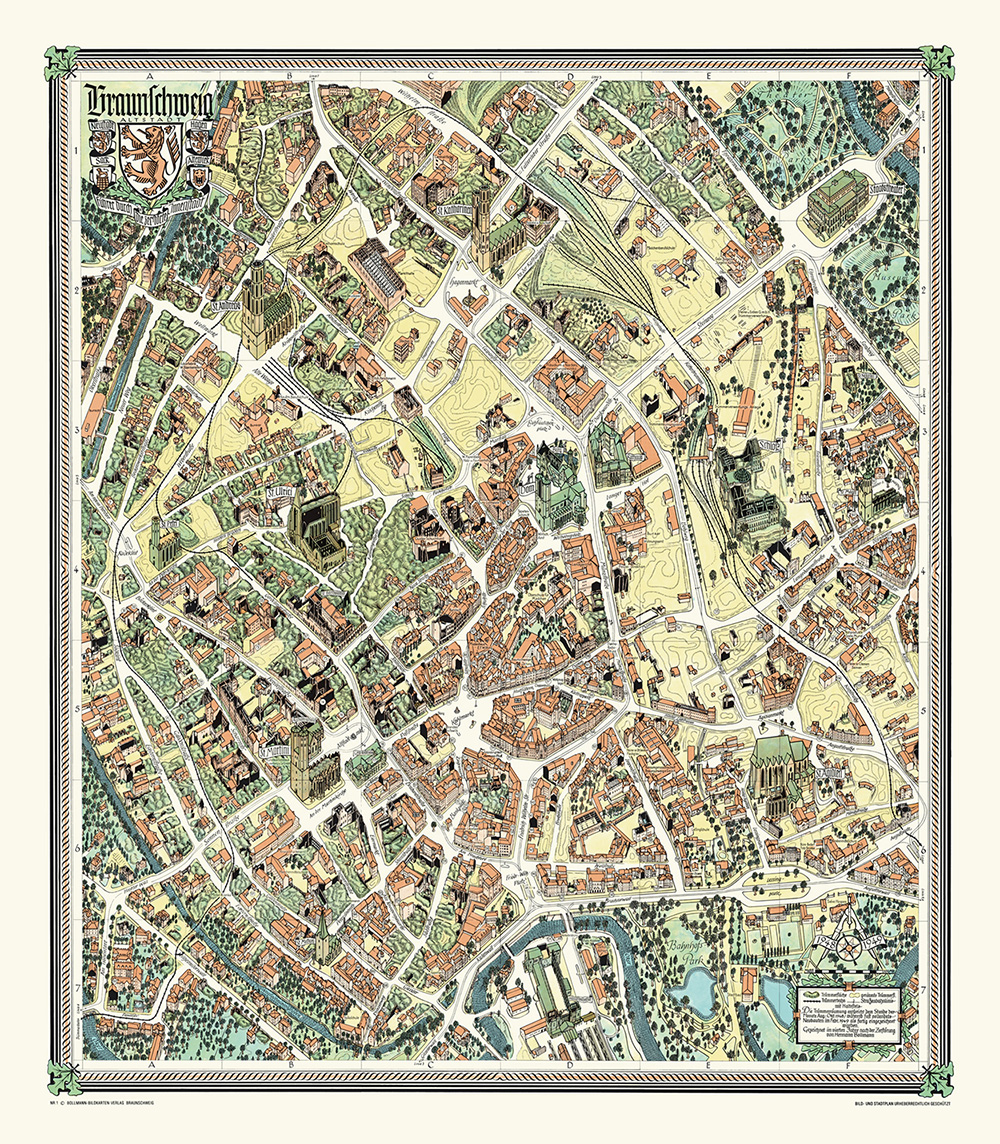
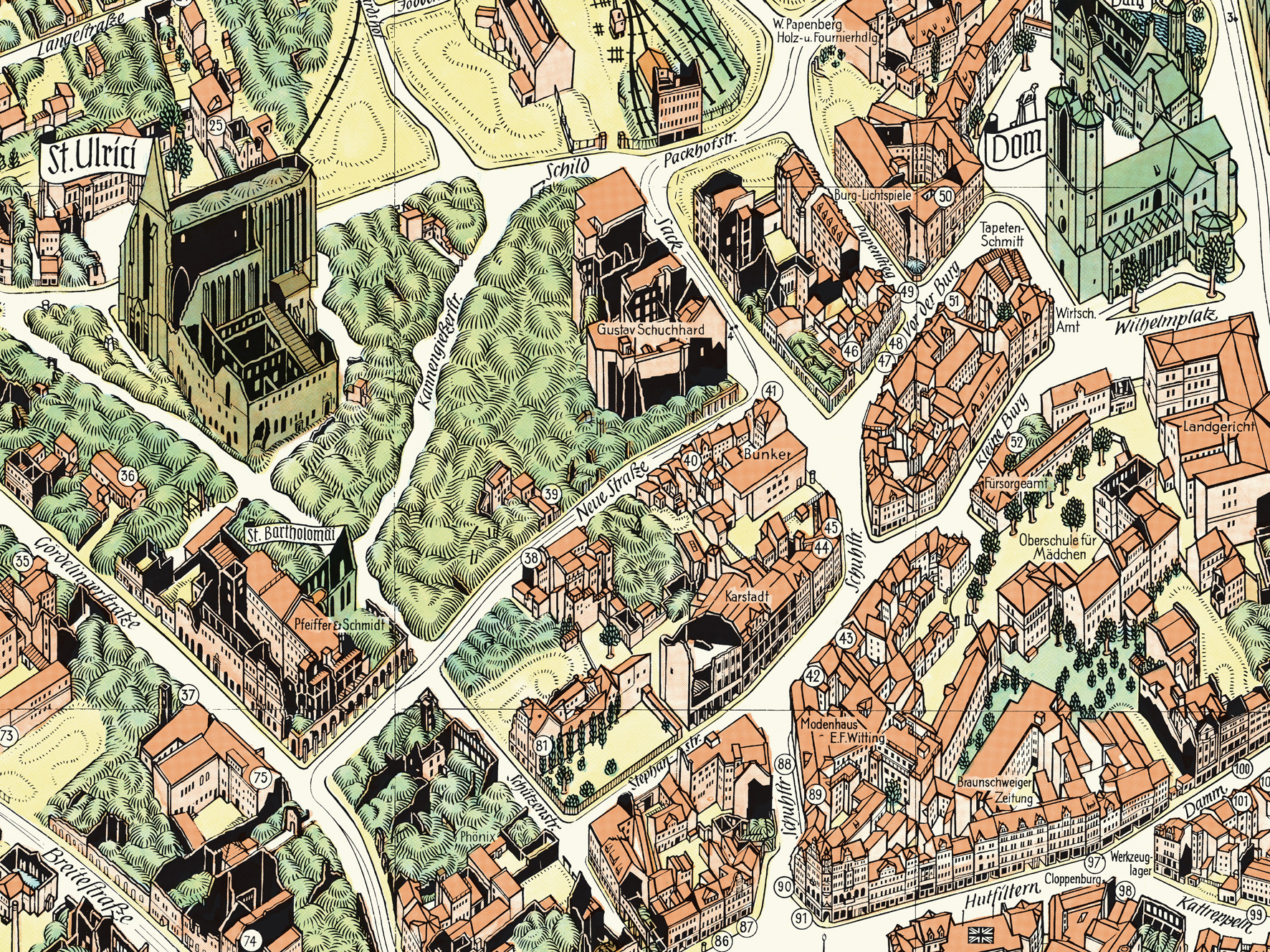
Map number one: Braunschweig, 1948. The complete map and a detail.

Hermann sketching on location.
The original Street View
In 1958, Hermann bought a Volkswagen taxi that he fitted with a camera, raised on a pole through the sunroof, and triggered by the revolution of the wheels so that it took a photo every 65 feet (20 meters). Now a modern small car (with a sunroof) is used.

Below, the original aircraft camera with it’s model construction kit parts.
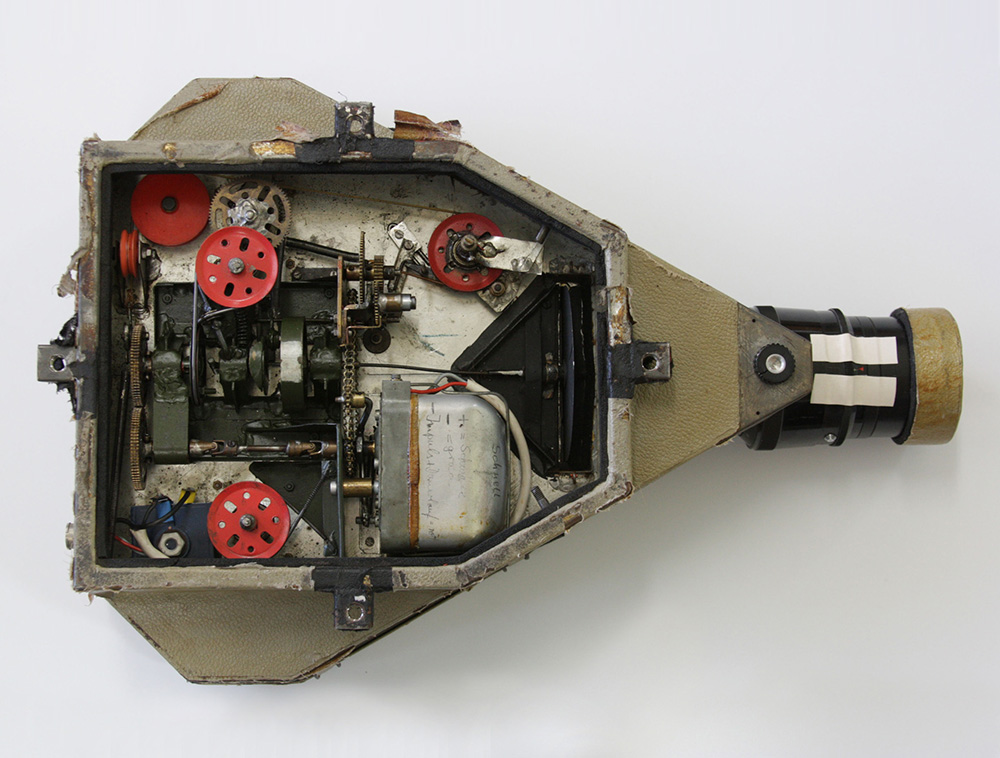


In the air and on the ground
I sat in the Bollmann aircraft (shown above). A 1954 Cessna 170B that was also purchased in 1958, and is used to this day for aerial reference, and now flown by Sven. The instrumentation has never been changed, although they’ve added a radio and a transponder. It’s a three-faceted reference-gathering operation. The artists walk the streets making visual notes, with a pencil on paper, a car drives around with a camera taking continual photographs, and the plane flies overhead taking images at the angle of the illustrated maps. This combination leads to a unmatched level of mapping accuracy. As anyone who has used Google Street View for reference knows, the dates of the images are very variable, and there can often be buses, trucks and other objects blocking the view. The Bollmann approach means that they are not dependent on anyone else. In our world of infographics that are too often based on an internet search (for various complicated reasons), the integrity of their information is complete. They can approach any project with complete confidence that it is correct, and their reputation is built on that.
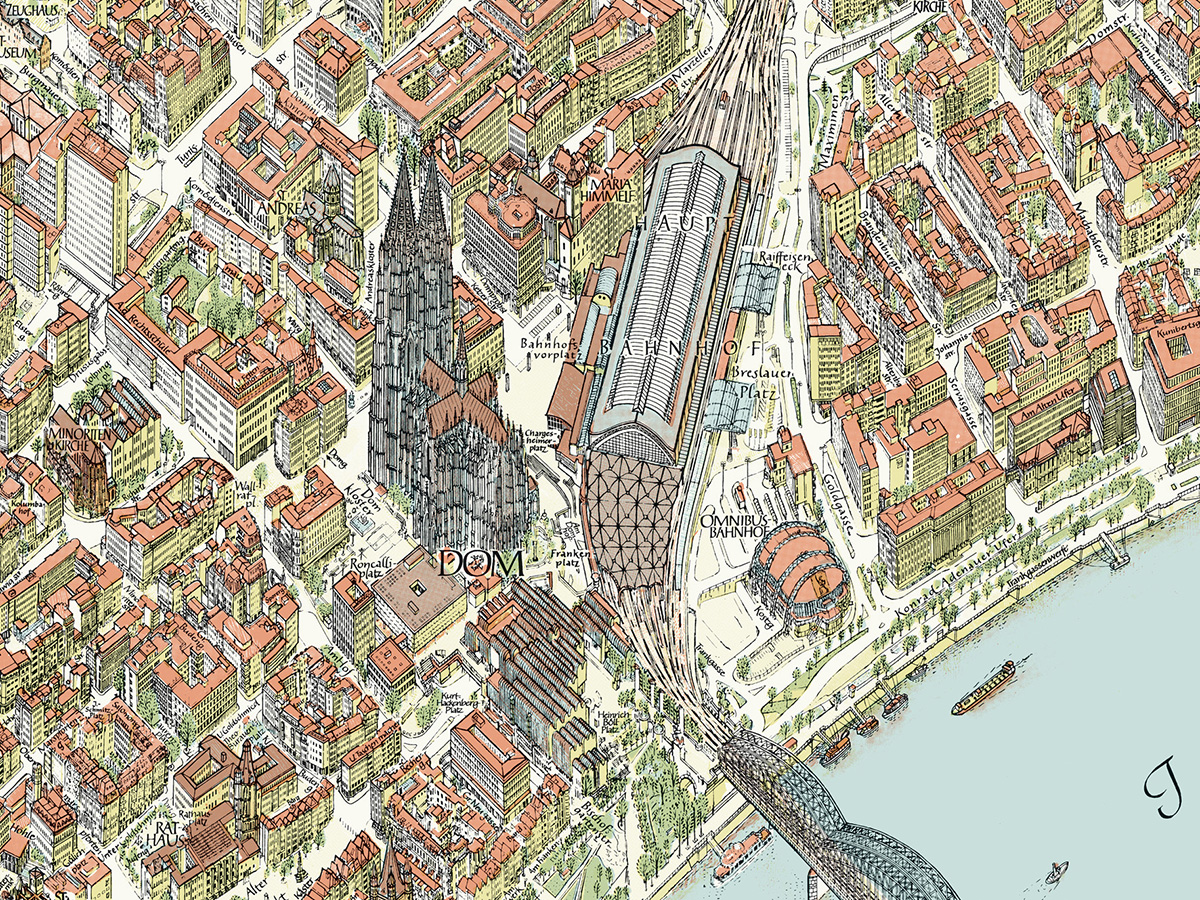
A detail from the Cologne (Köln) map.
To be continued in the next post…
(All map images © Bollmann Bildkarten. All photographs by Bollmann Bildkarten, or Michael Stoll.)
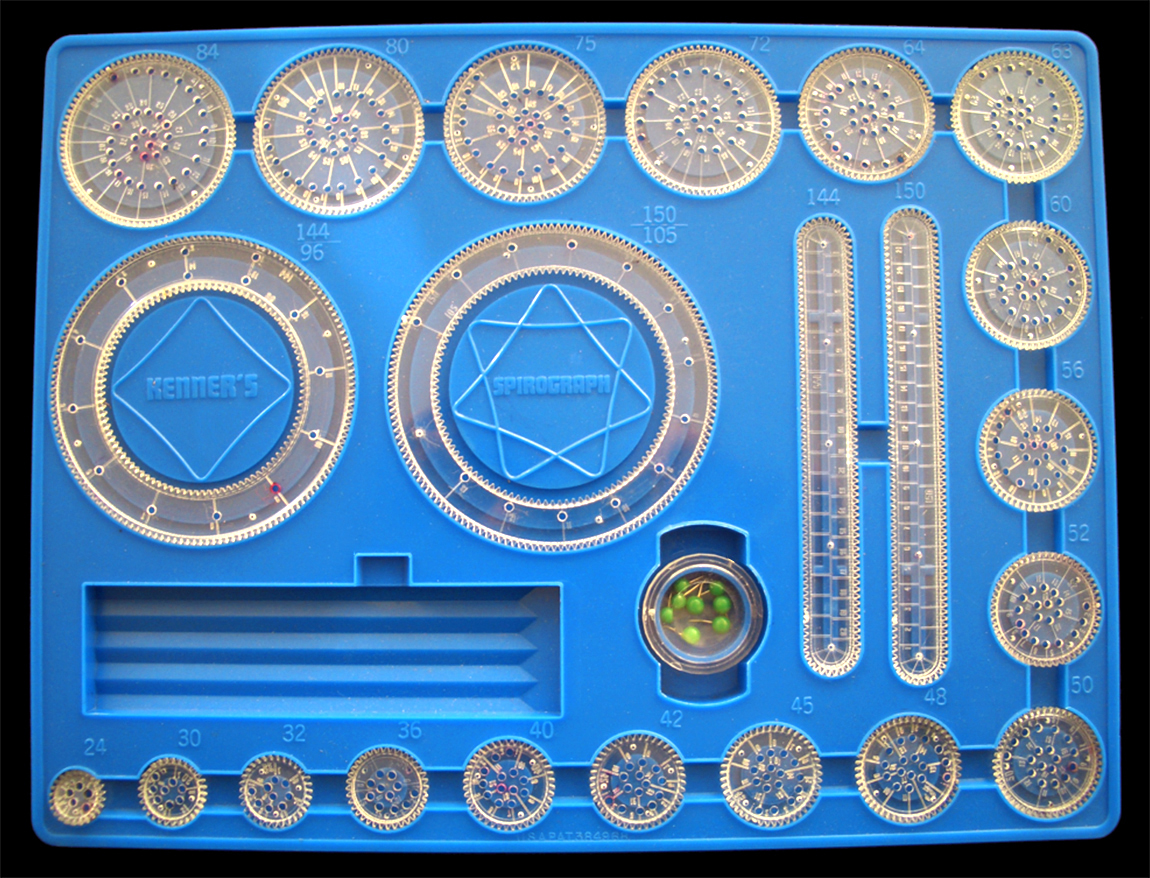
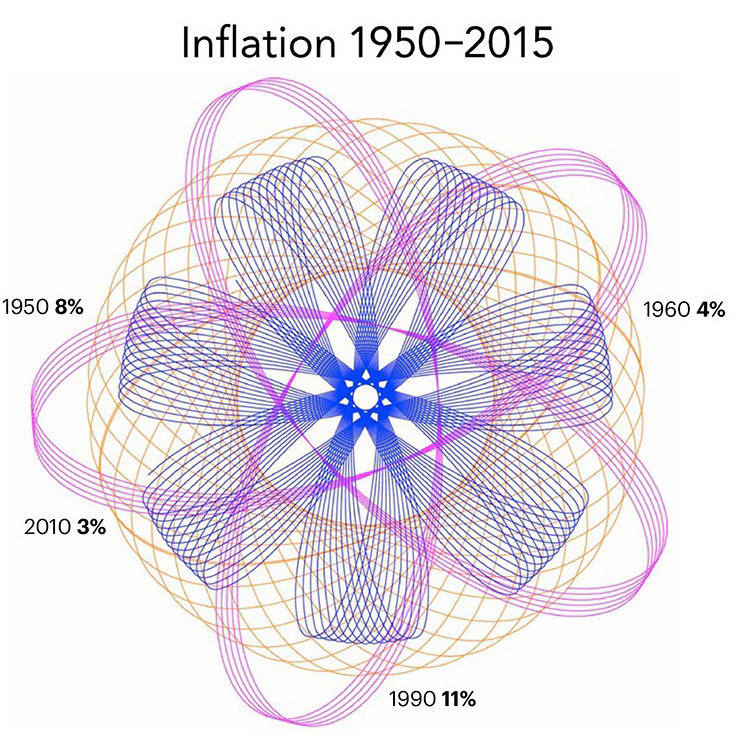
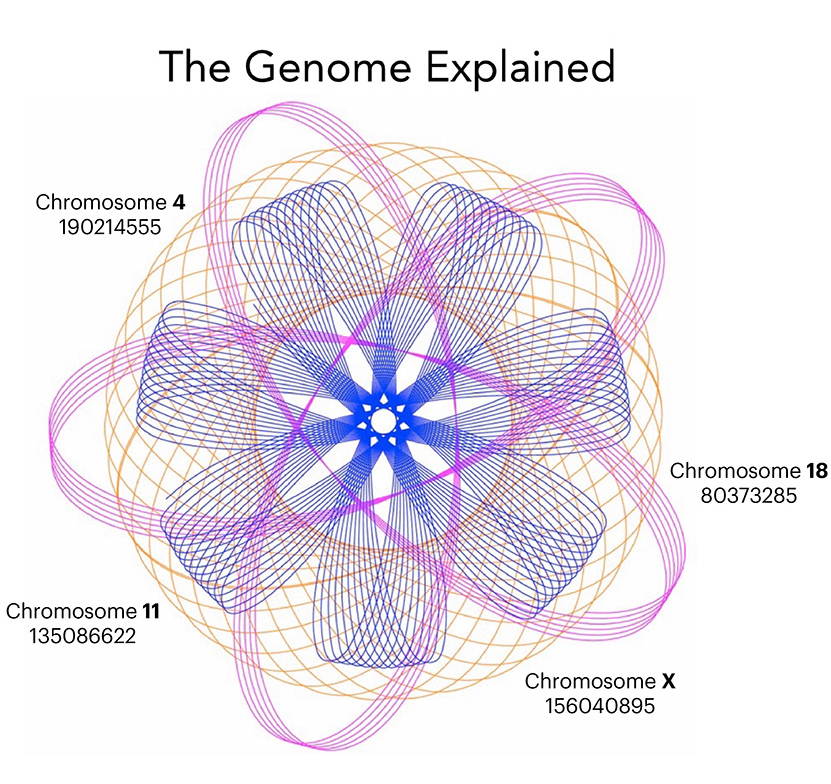
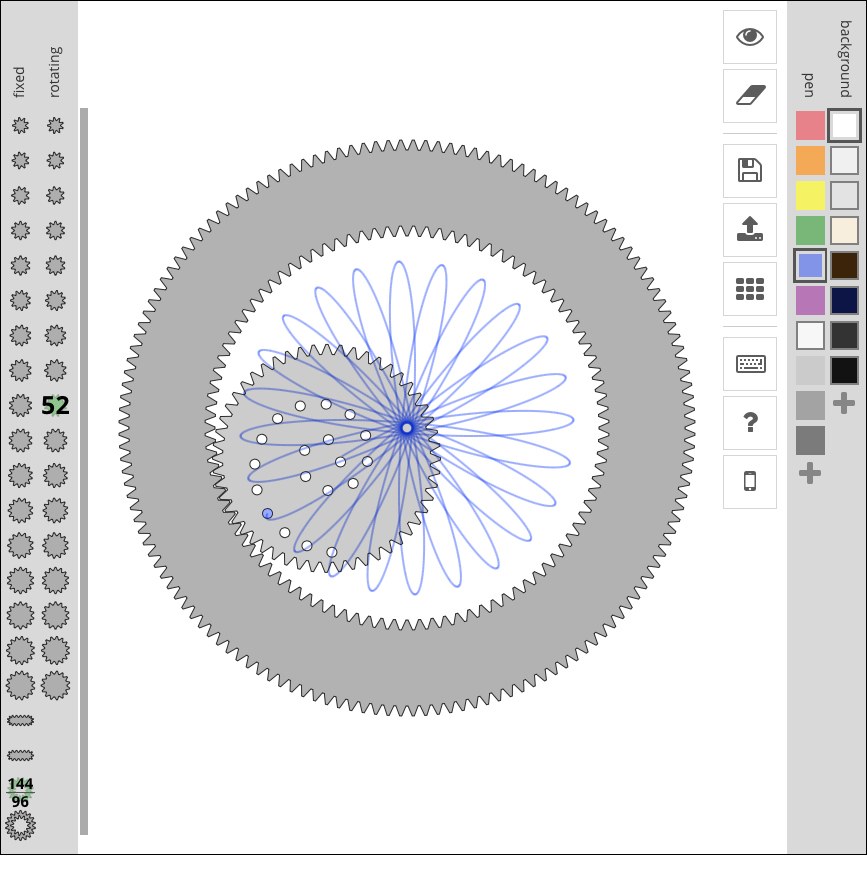


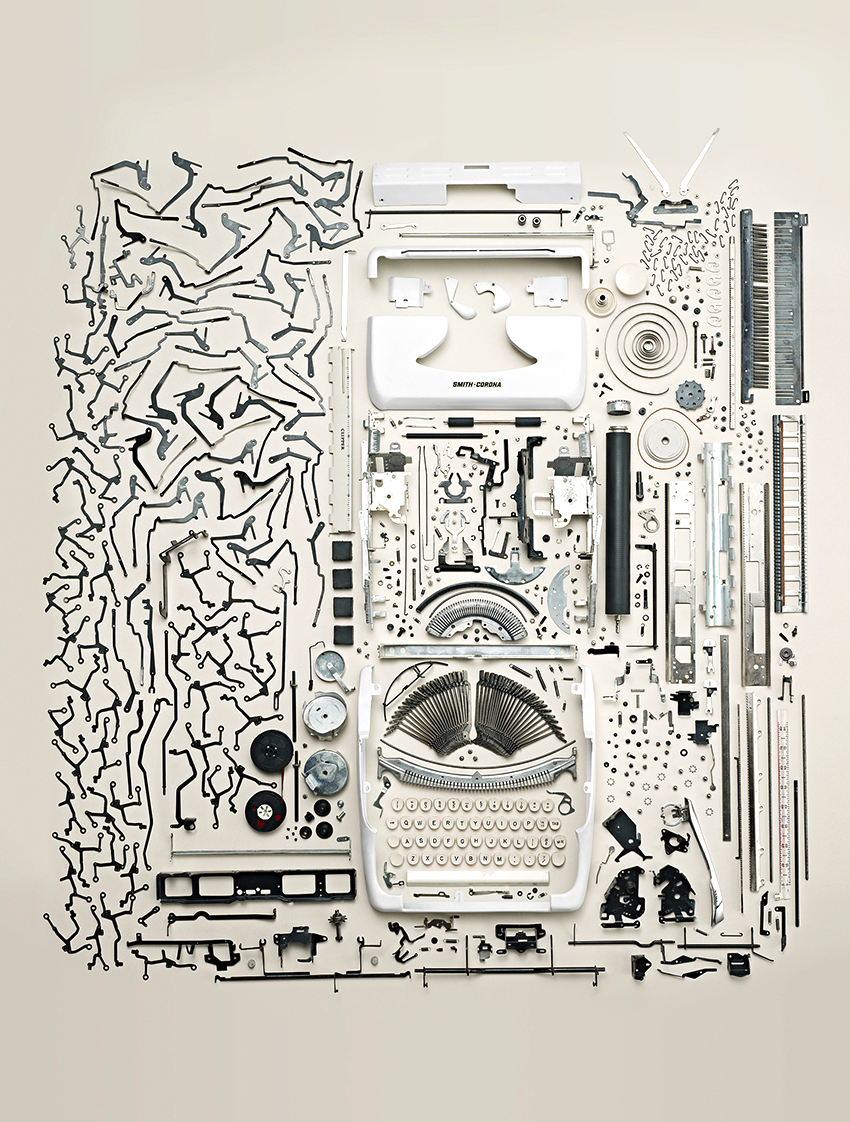

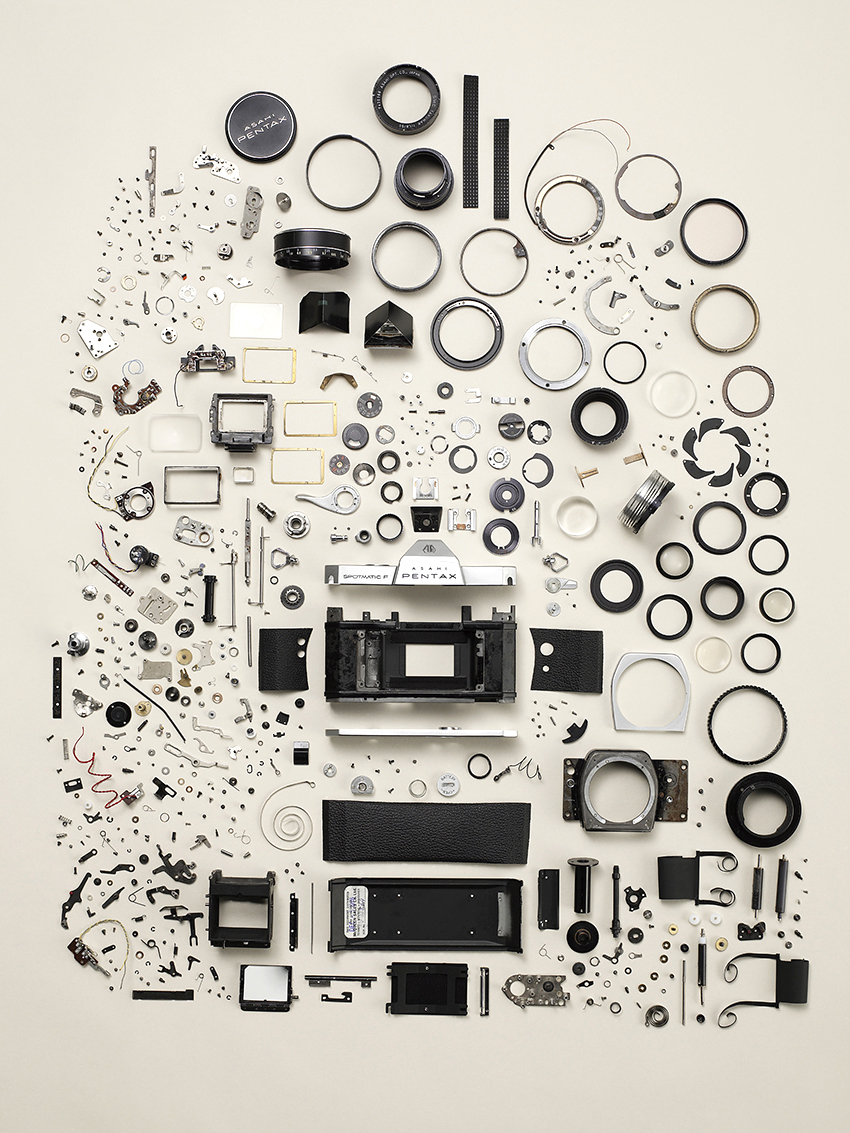
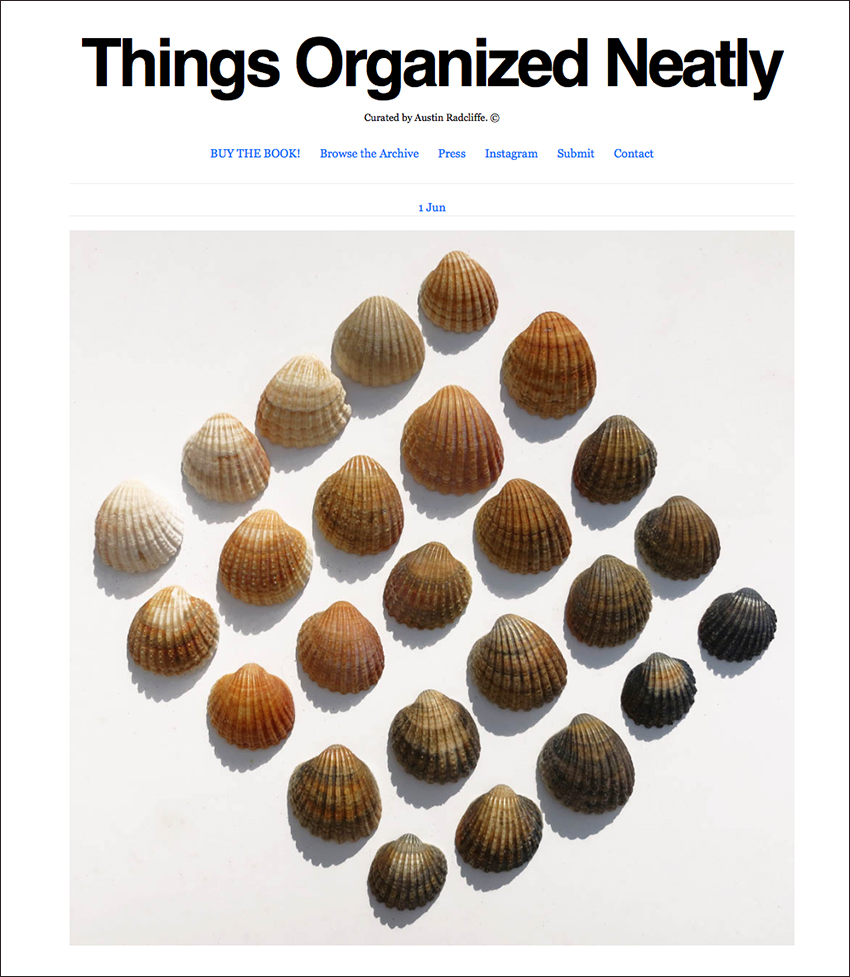
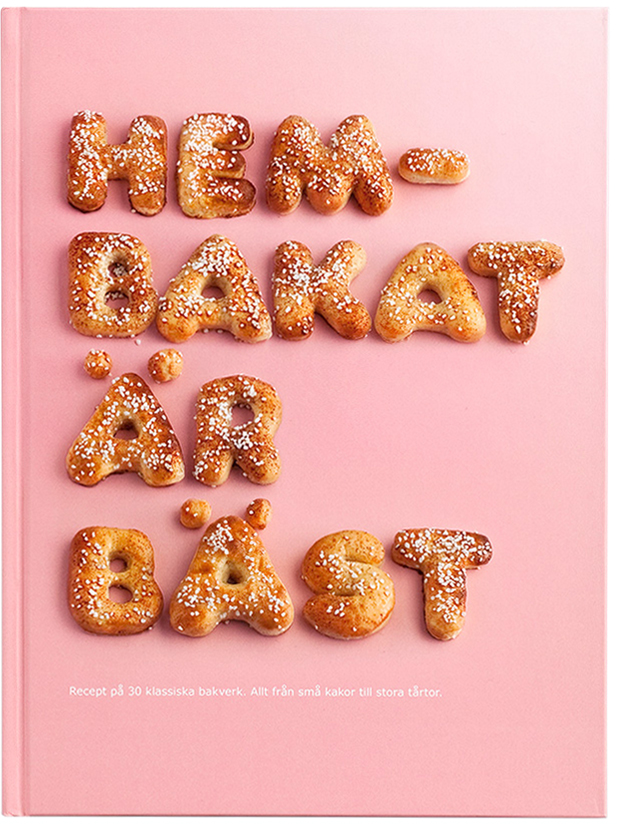
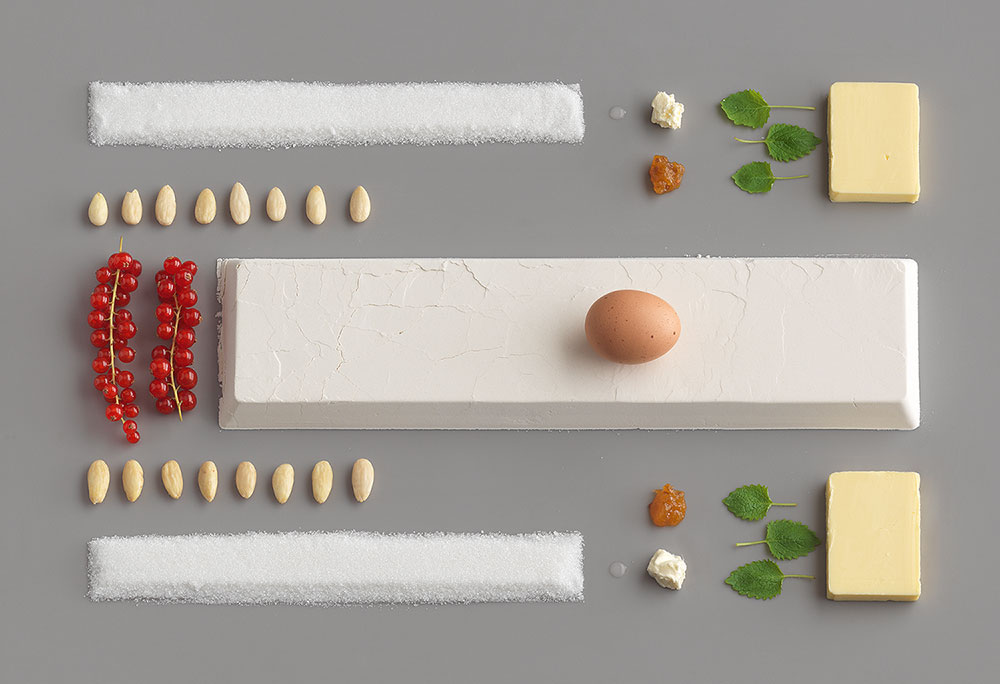
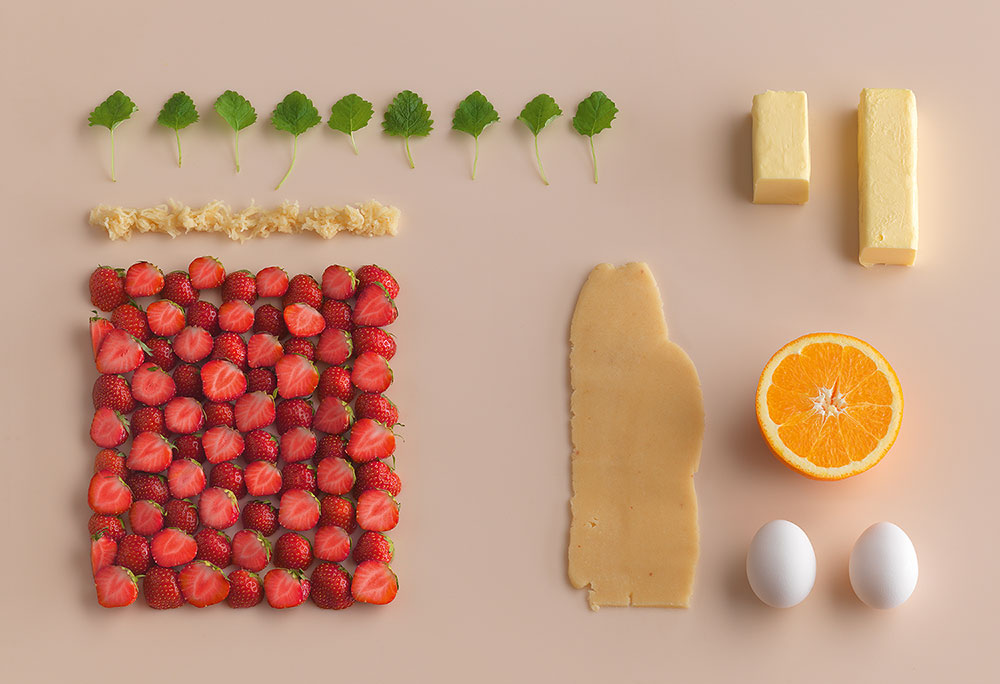




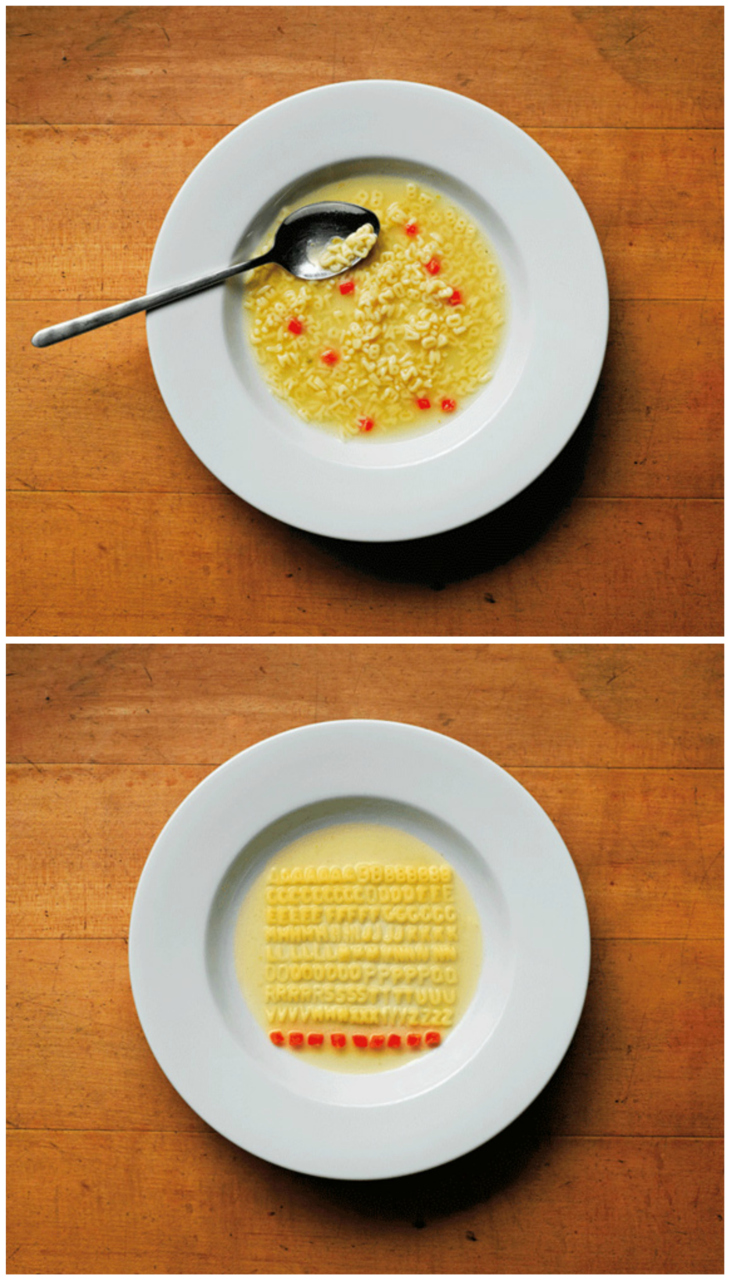
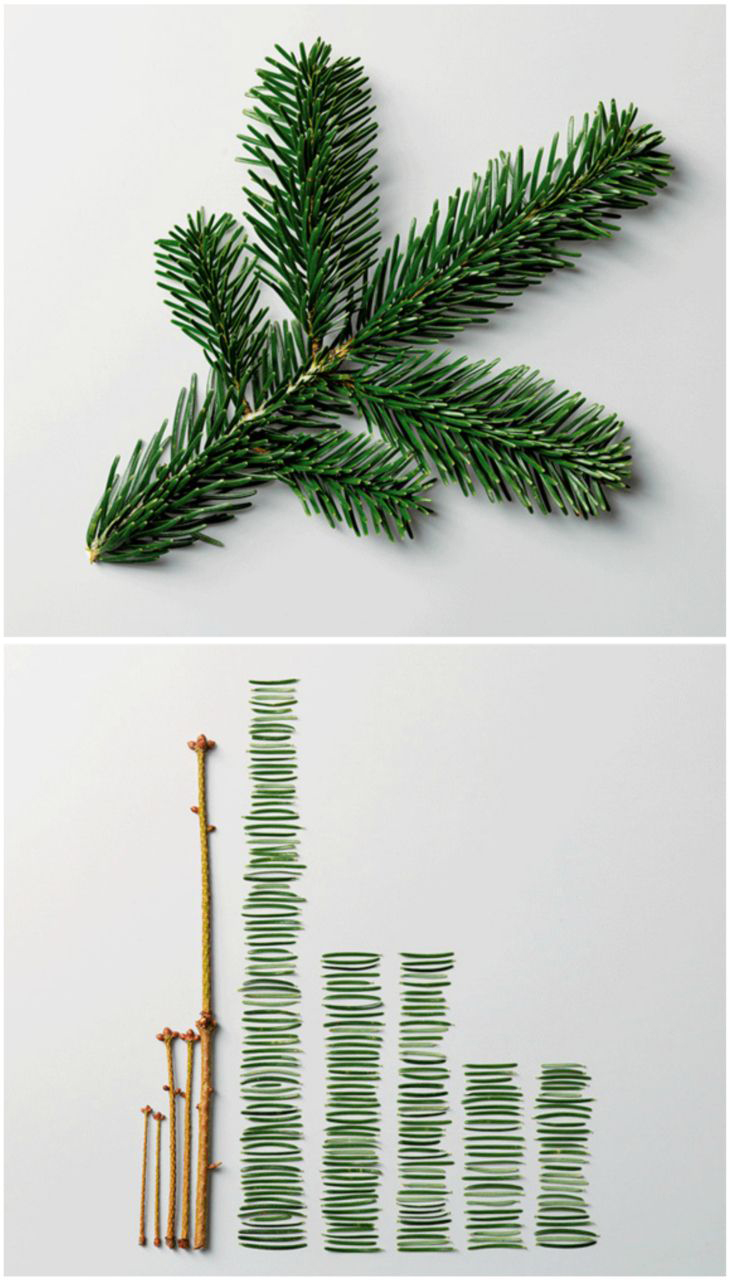
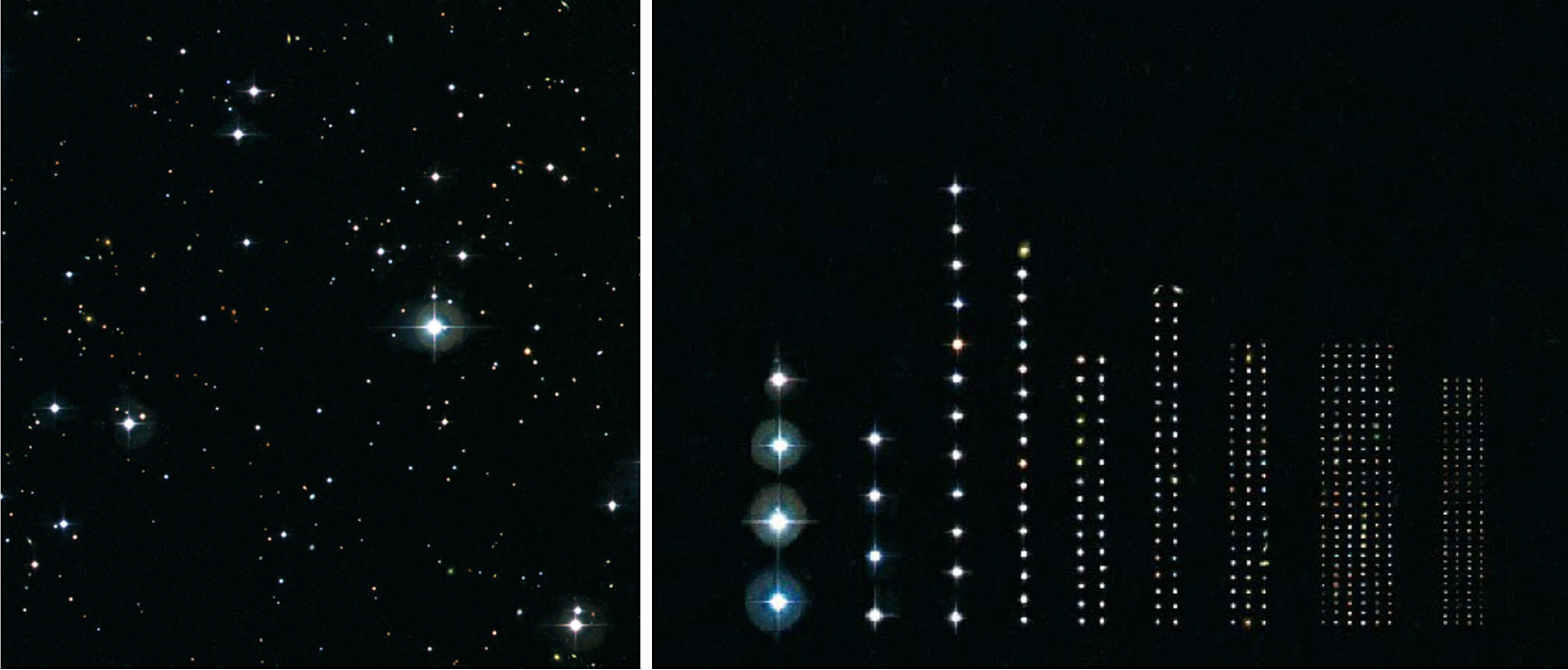

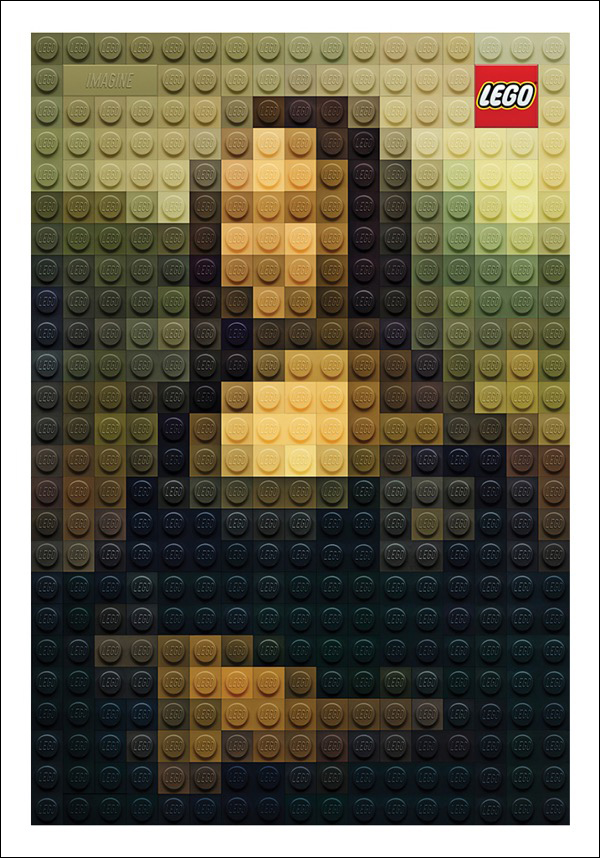
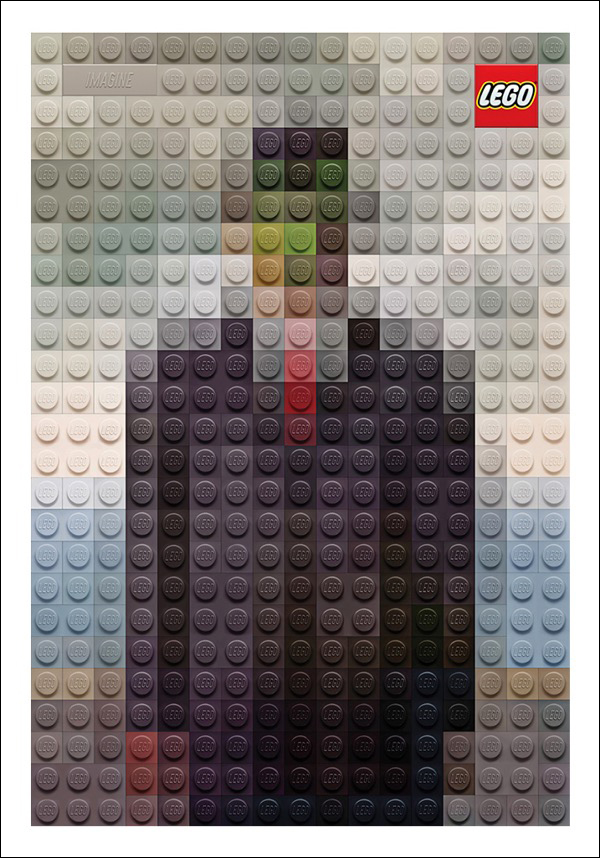
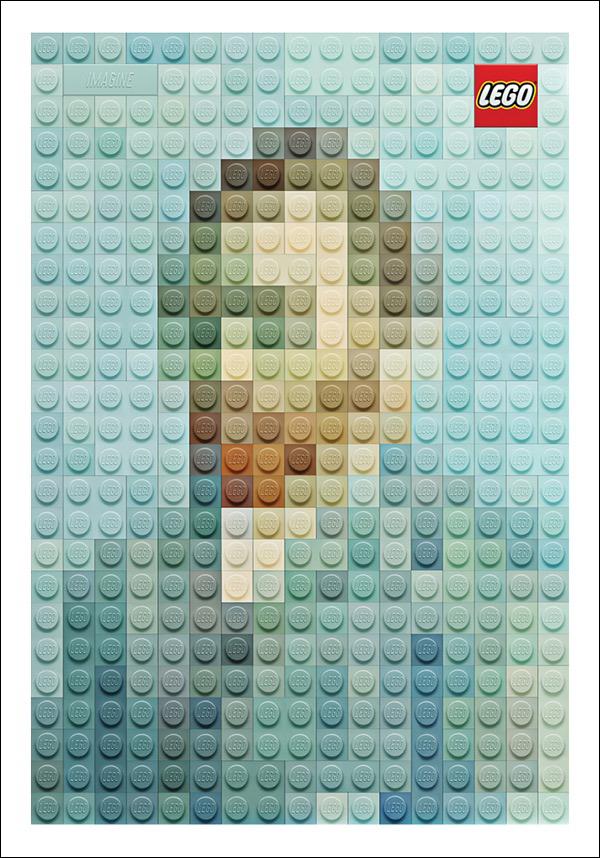
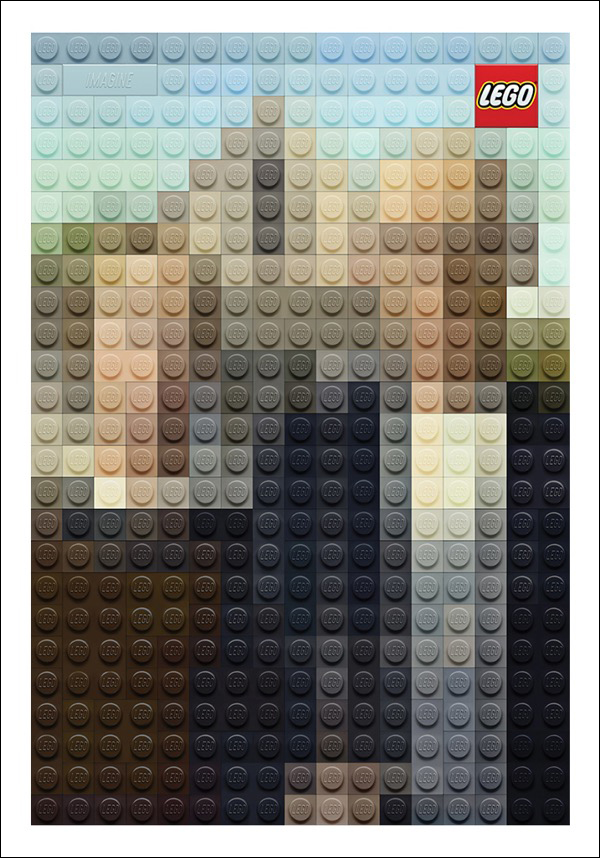
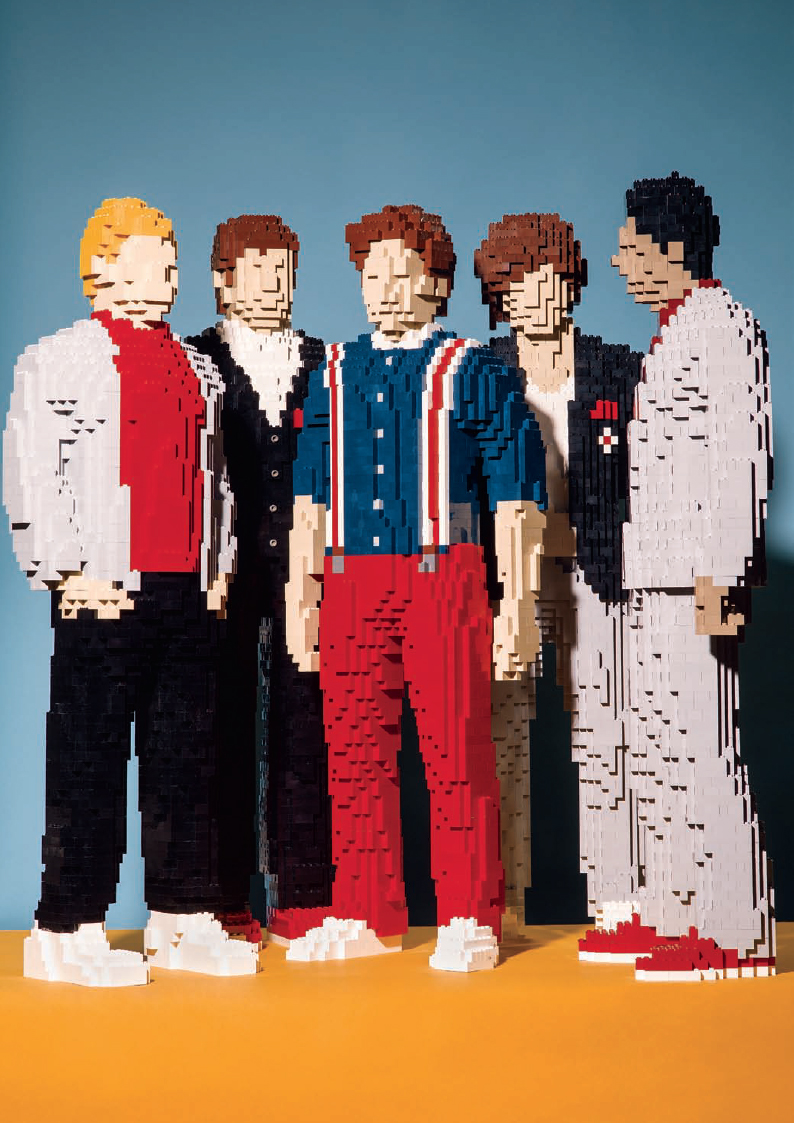



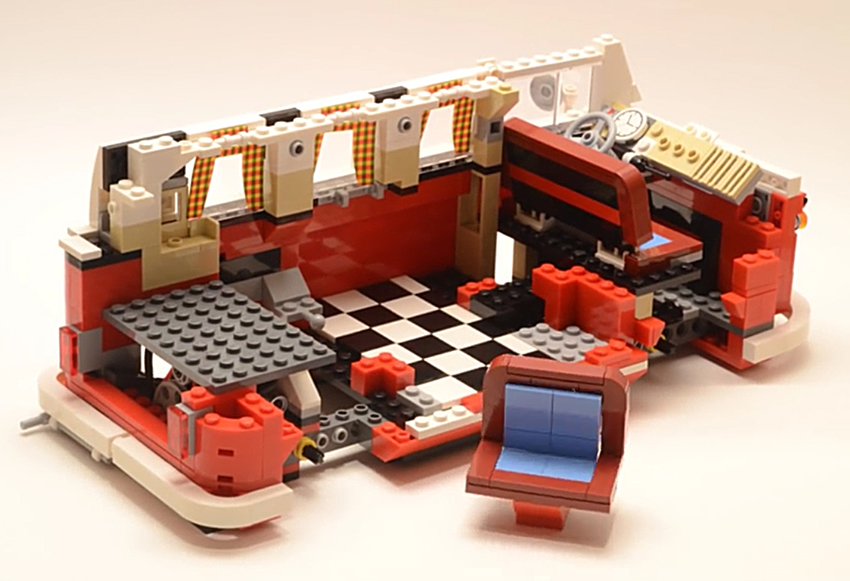
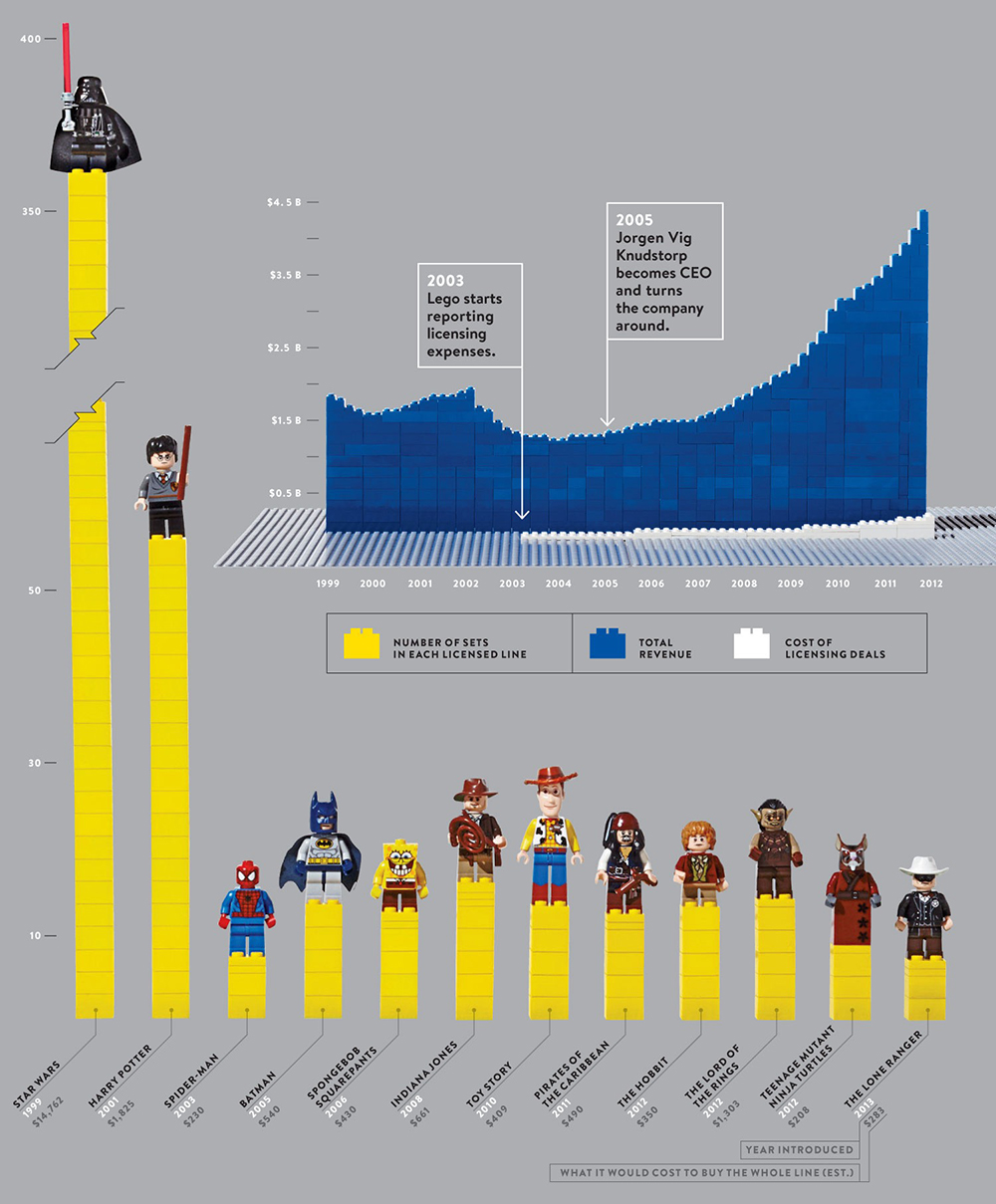
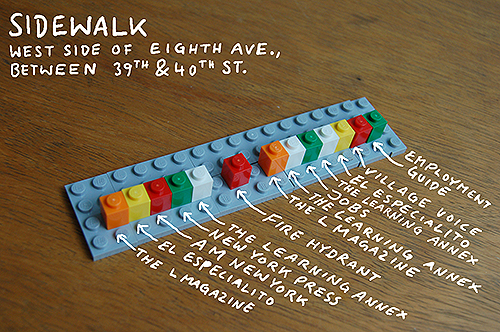
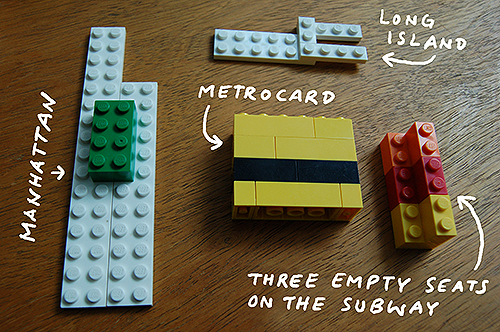
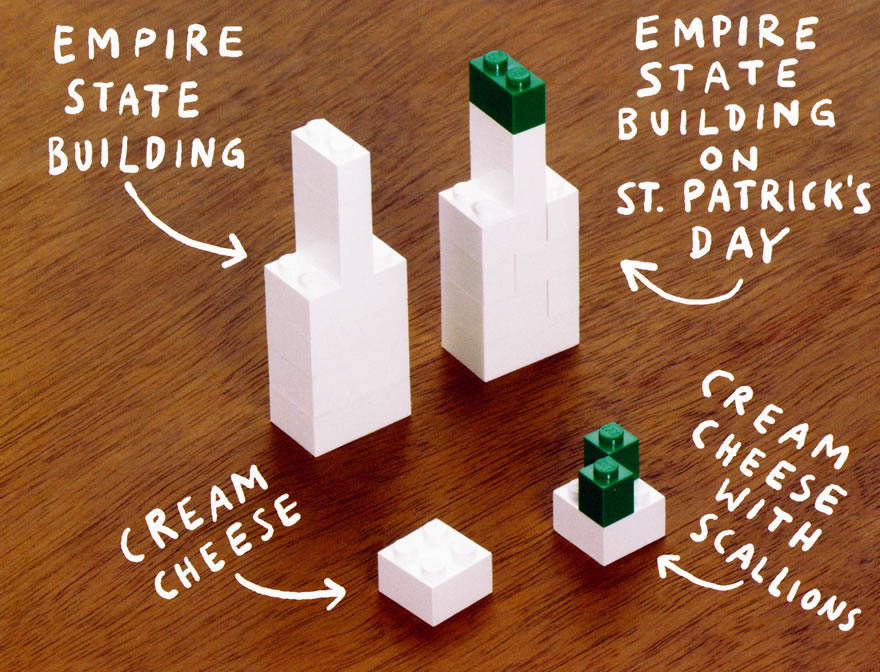
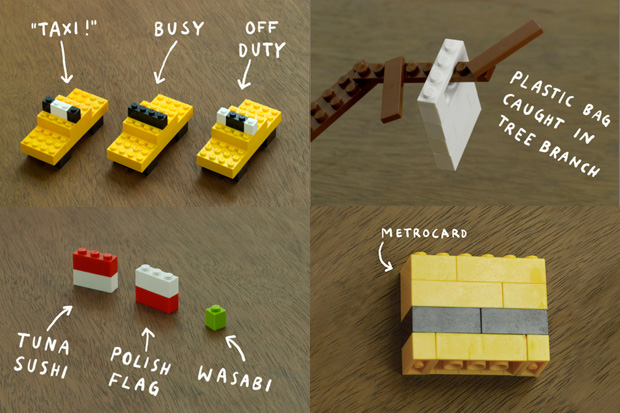
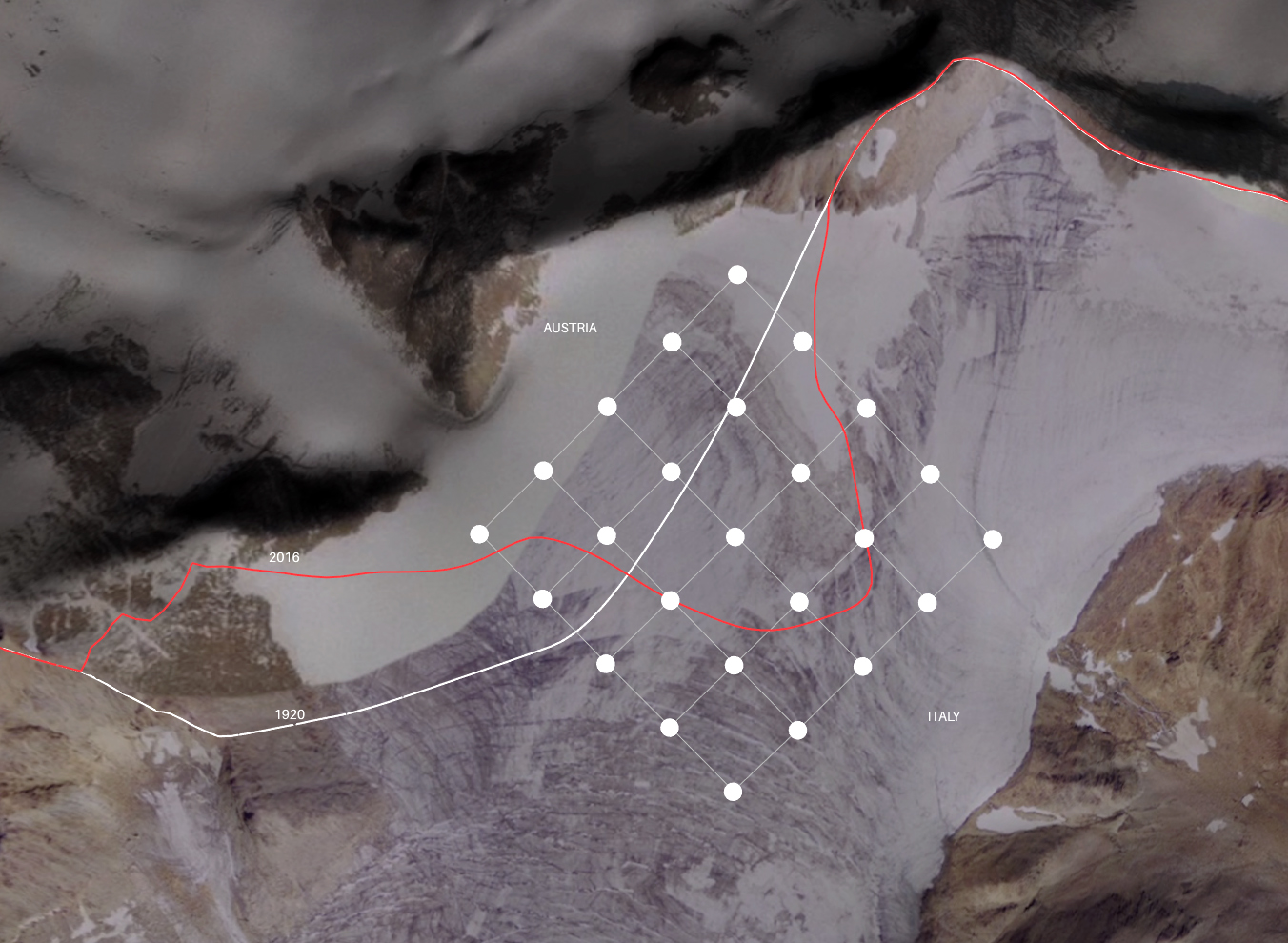
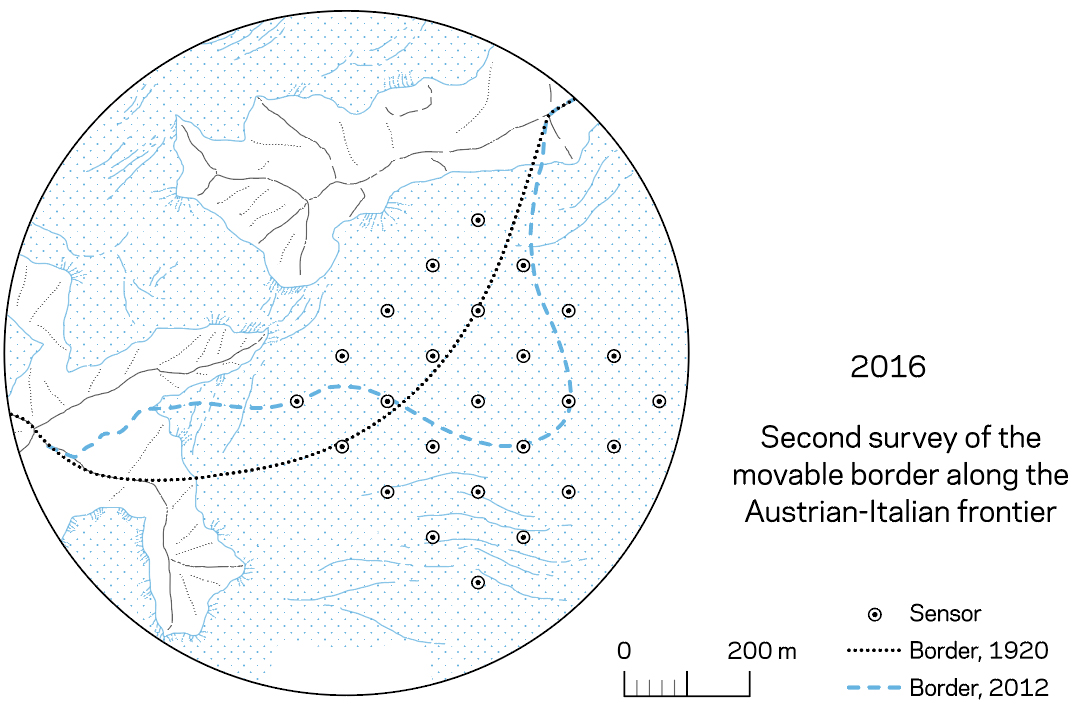
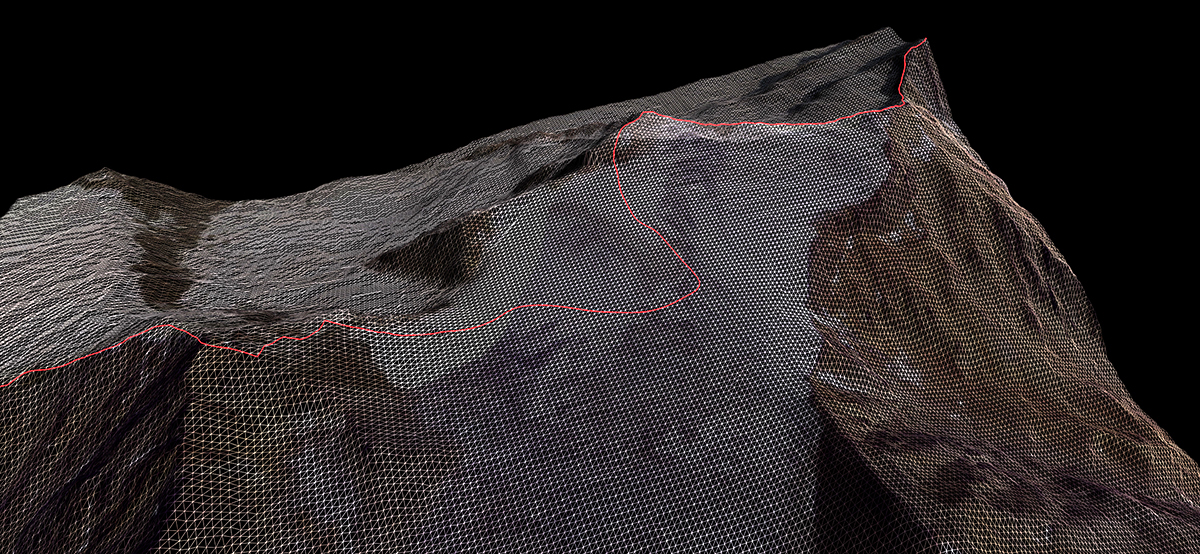




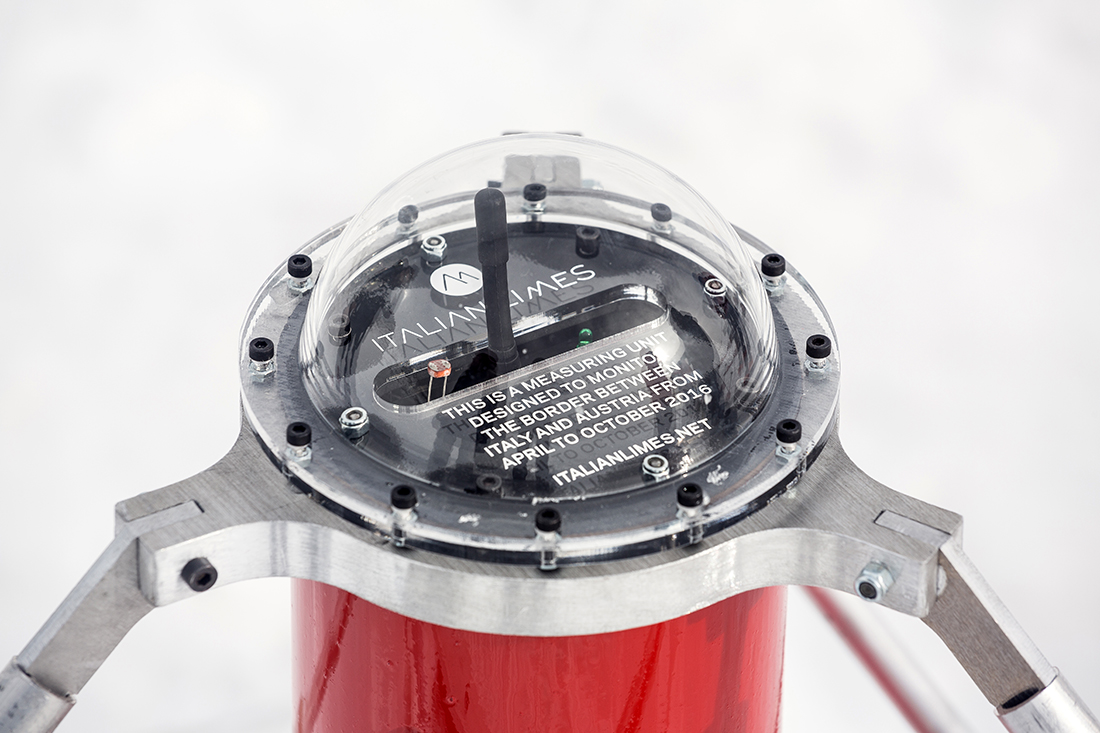
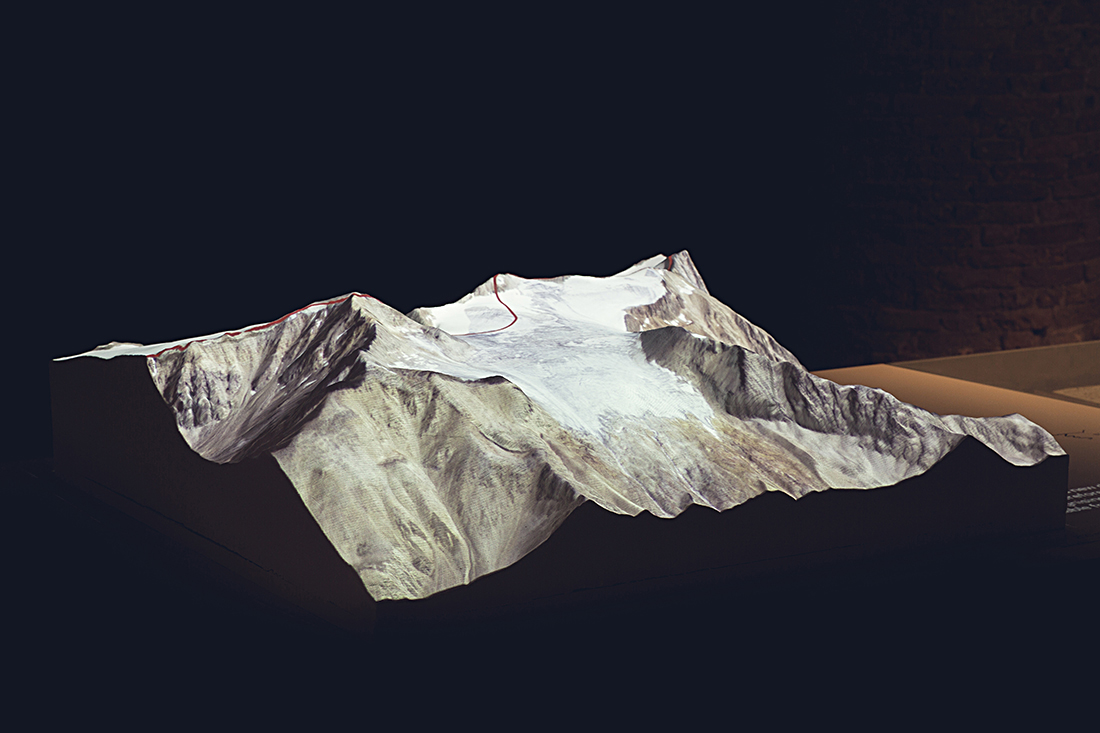
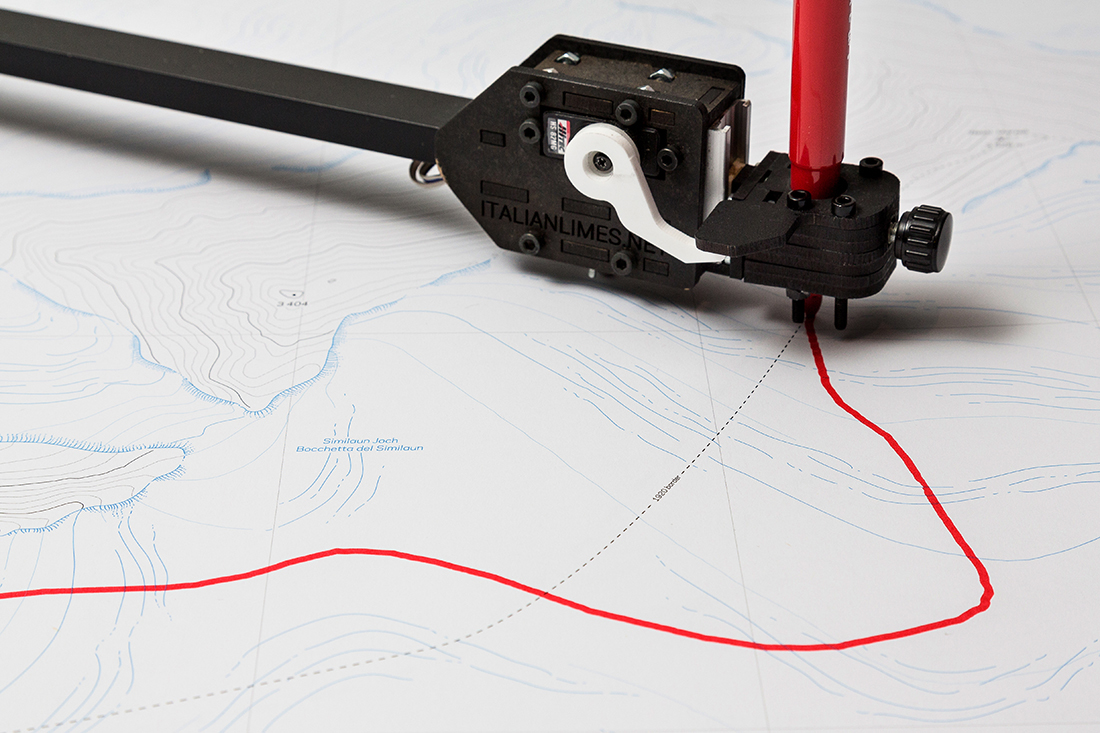
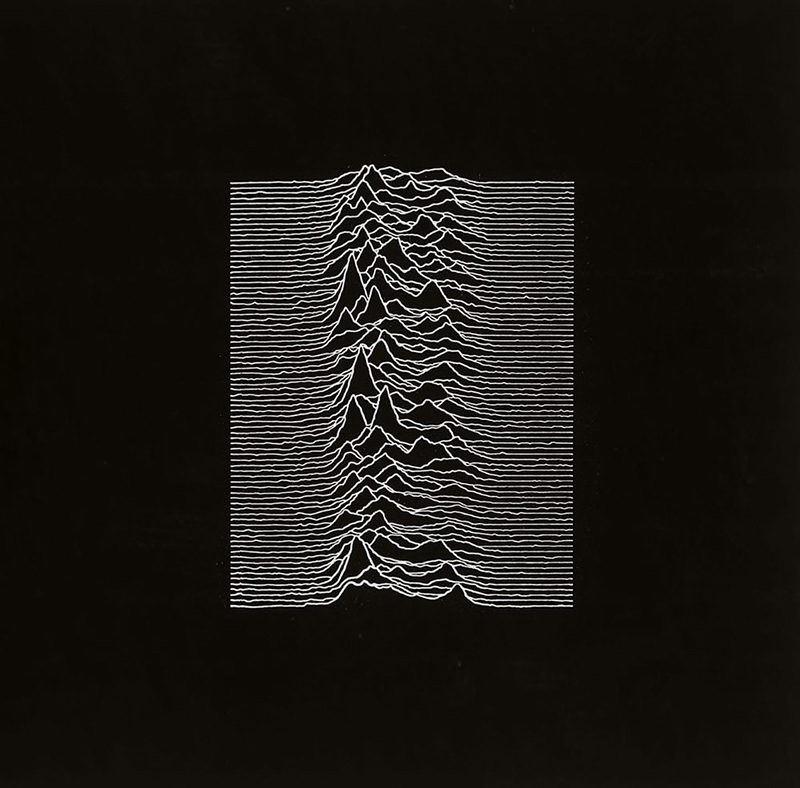
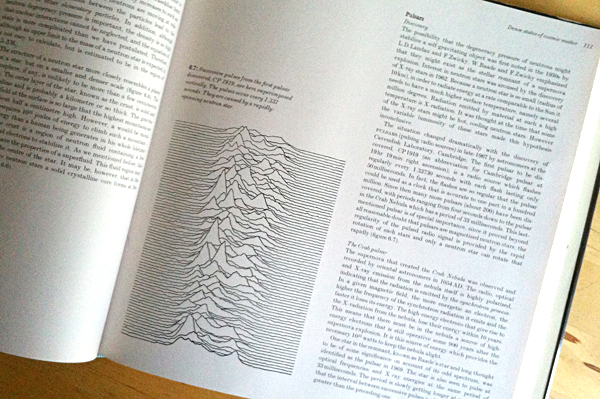
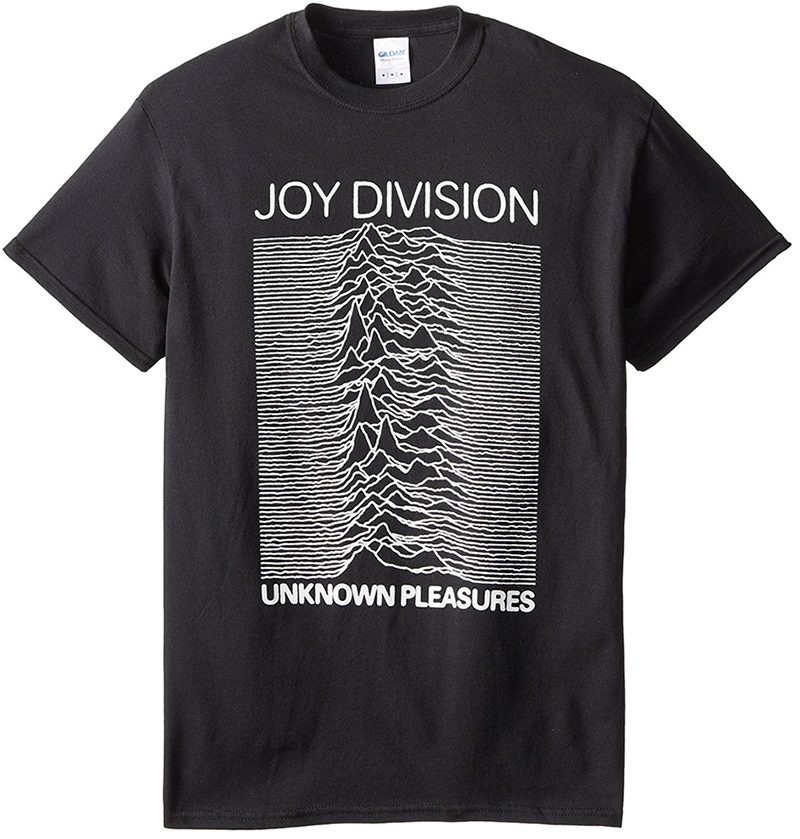

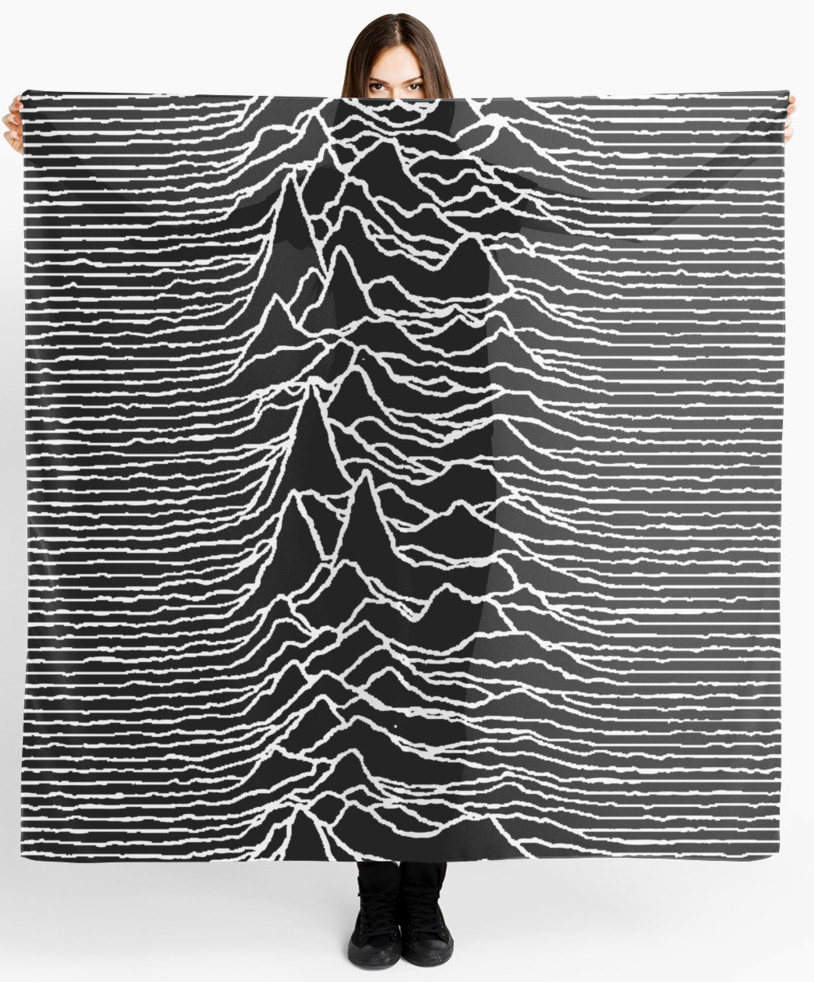
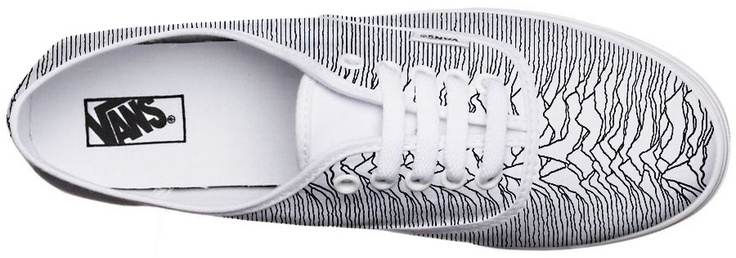

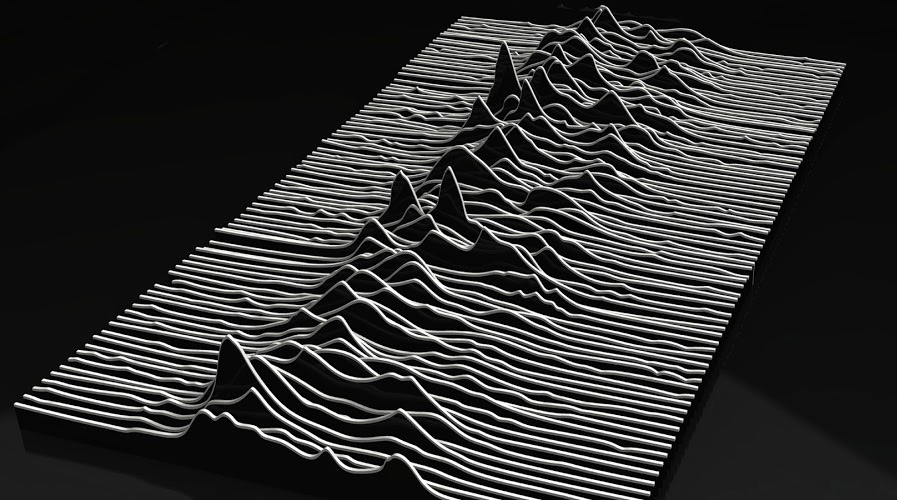
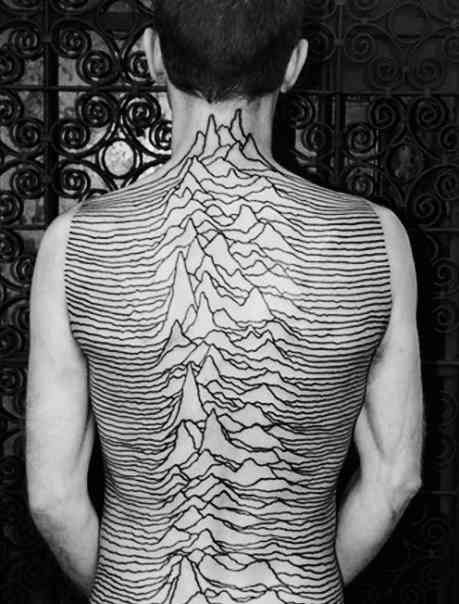

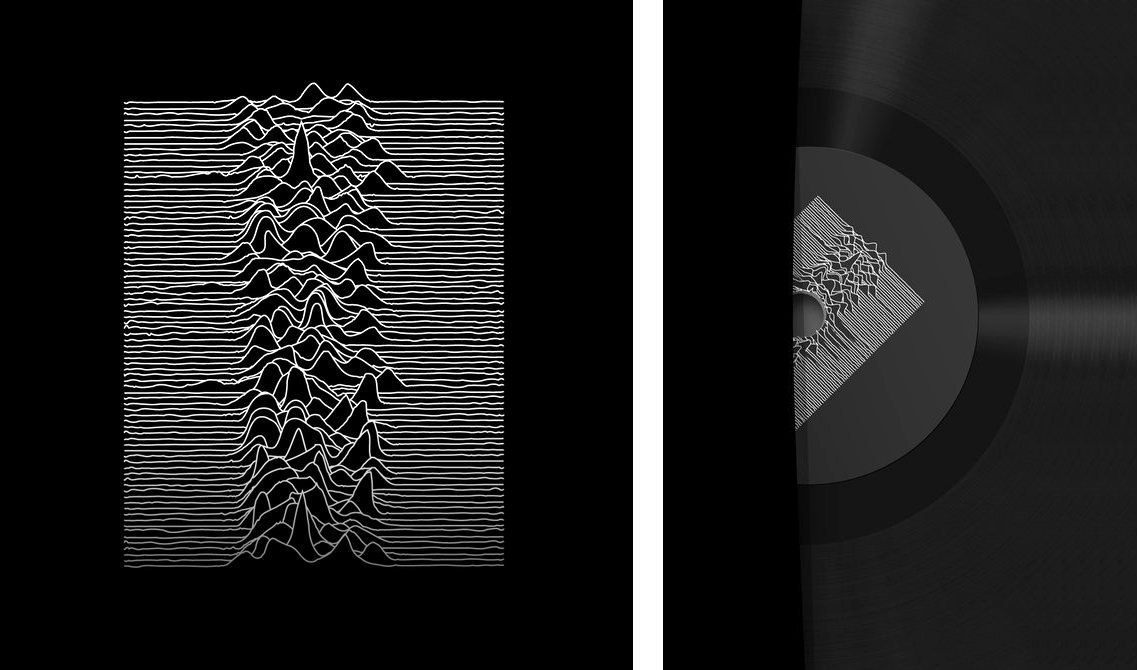



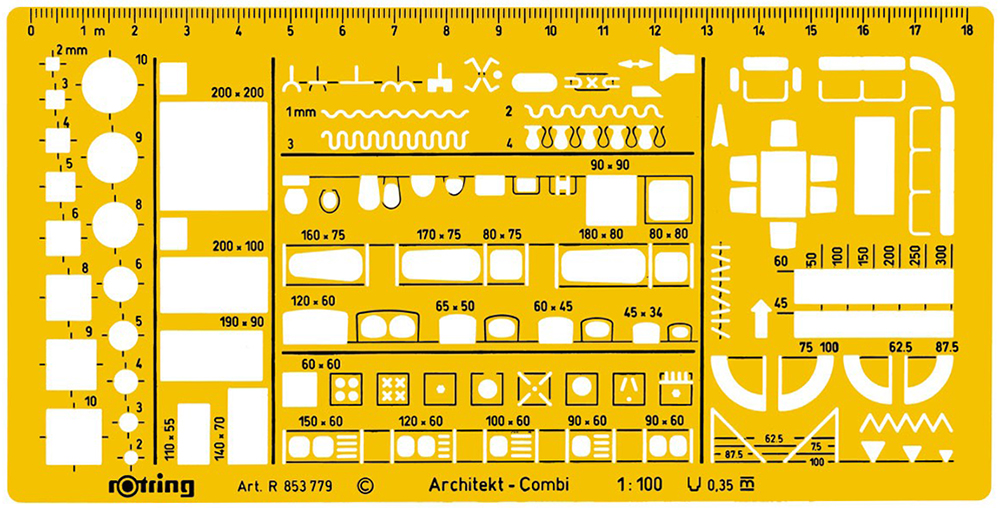
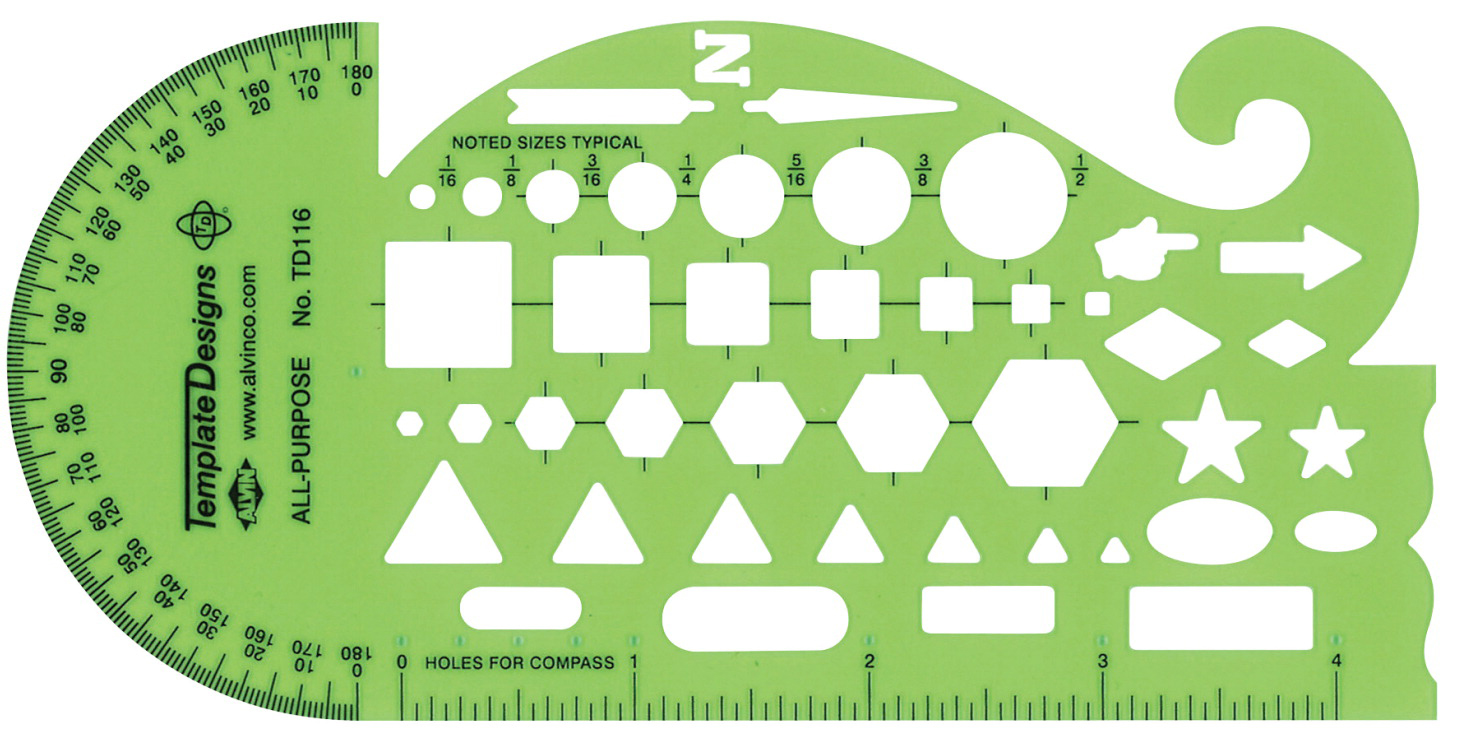
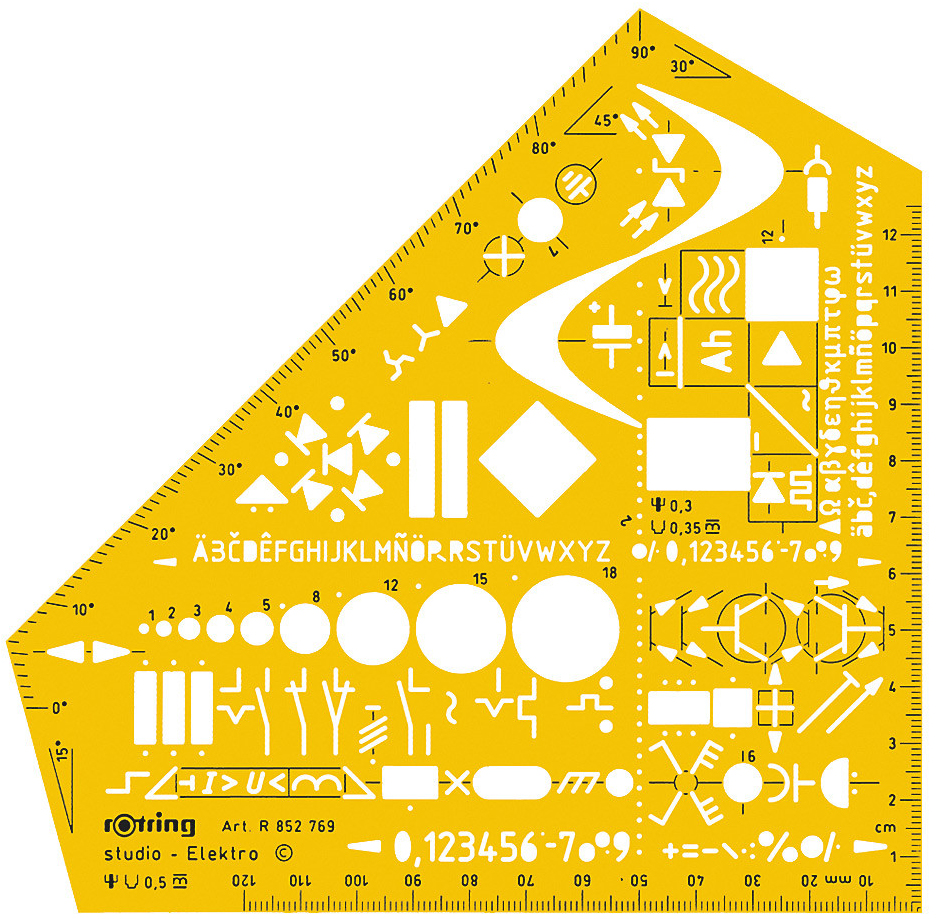
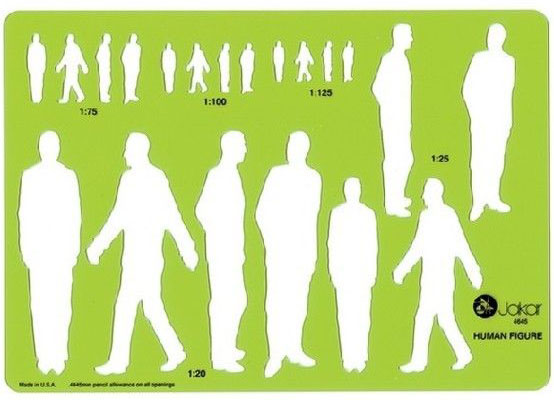

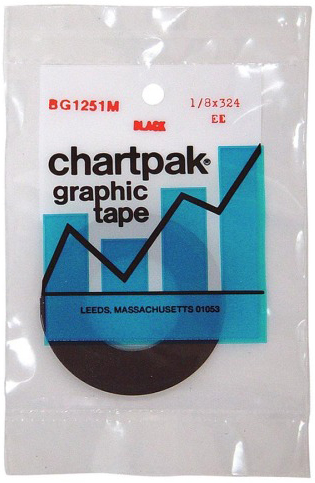
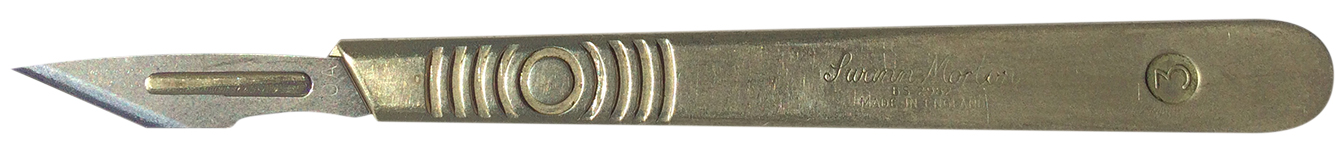



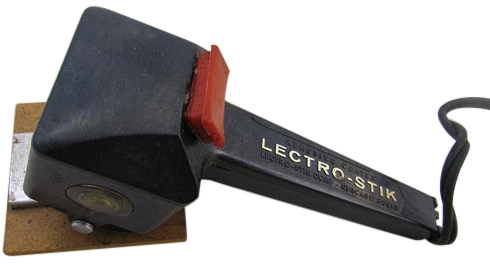

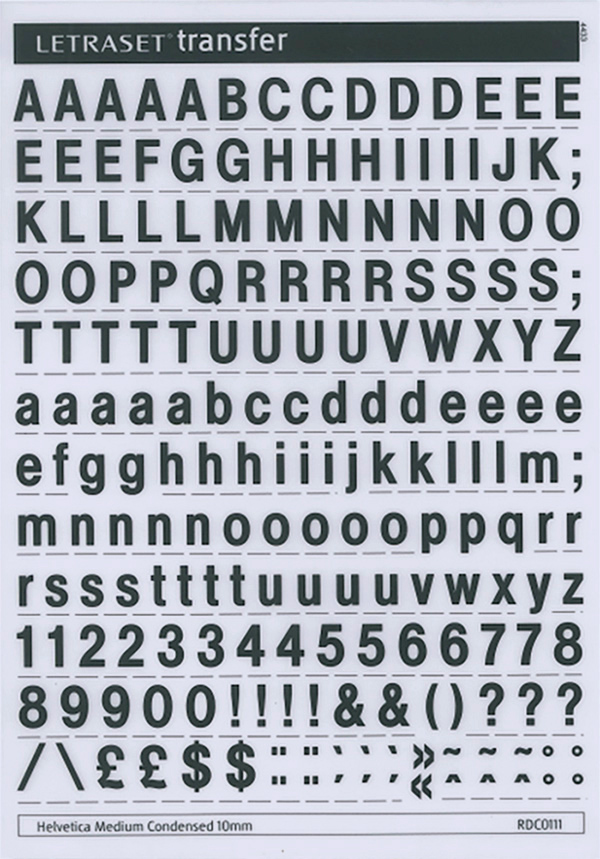
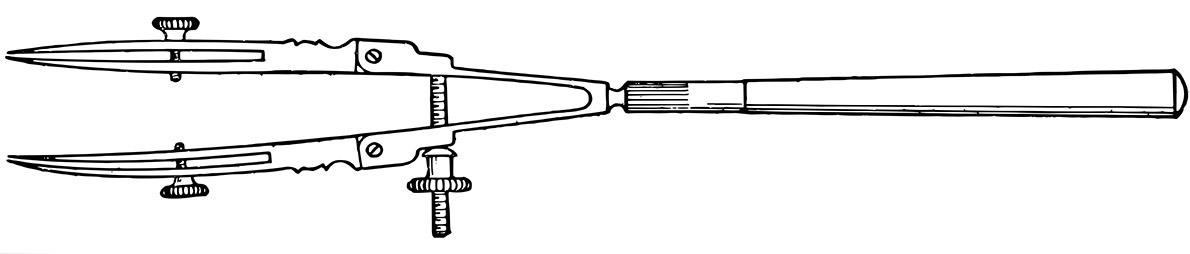
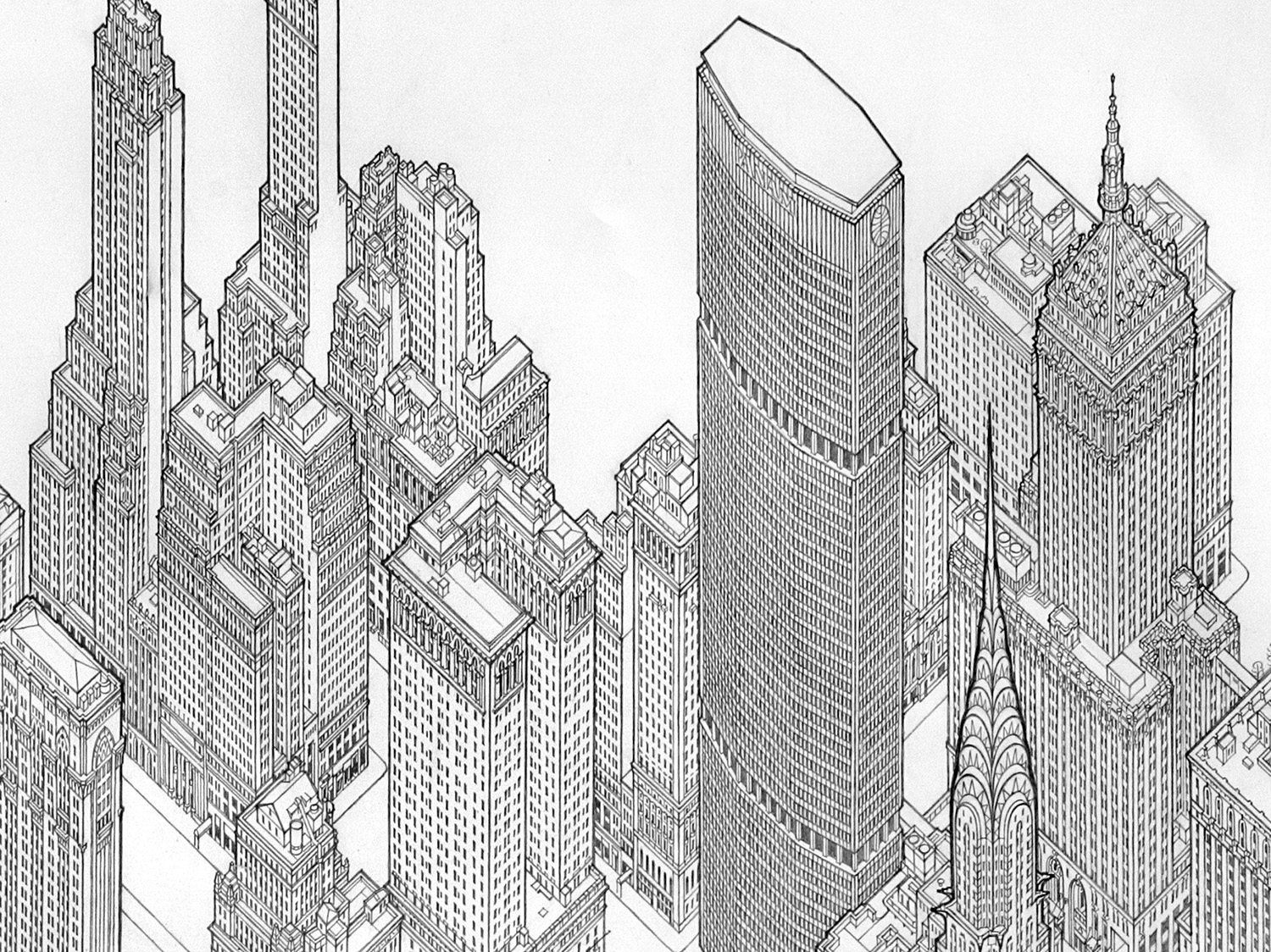
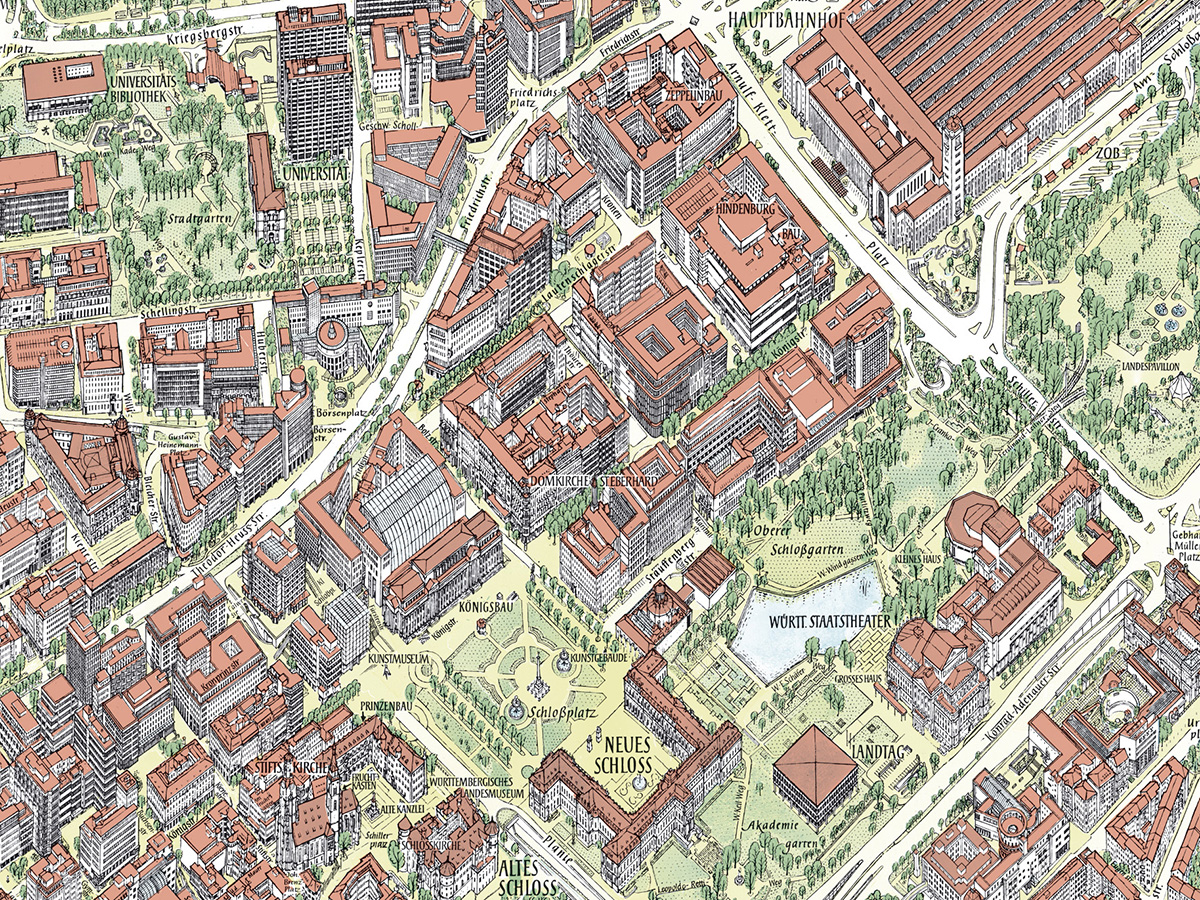
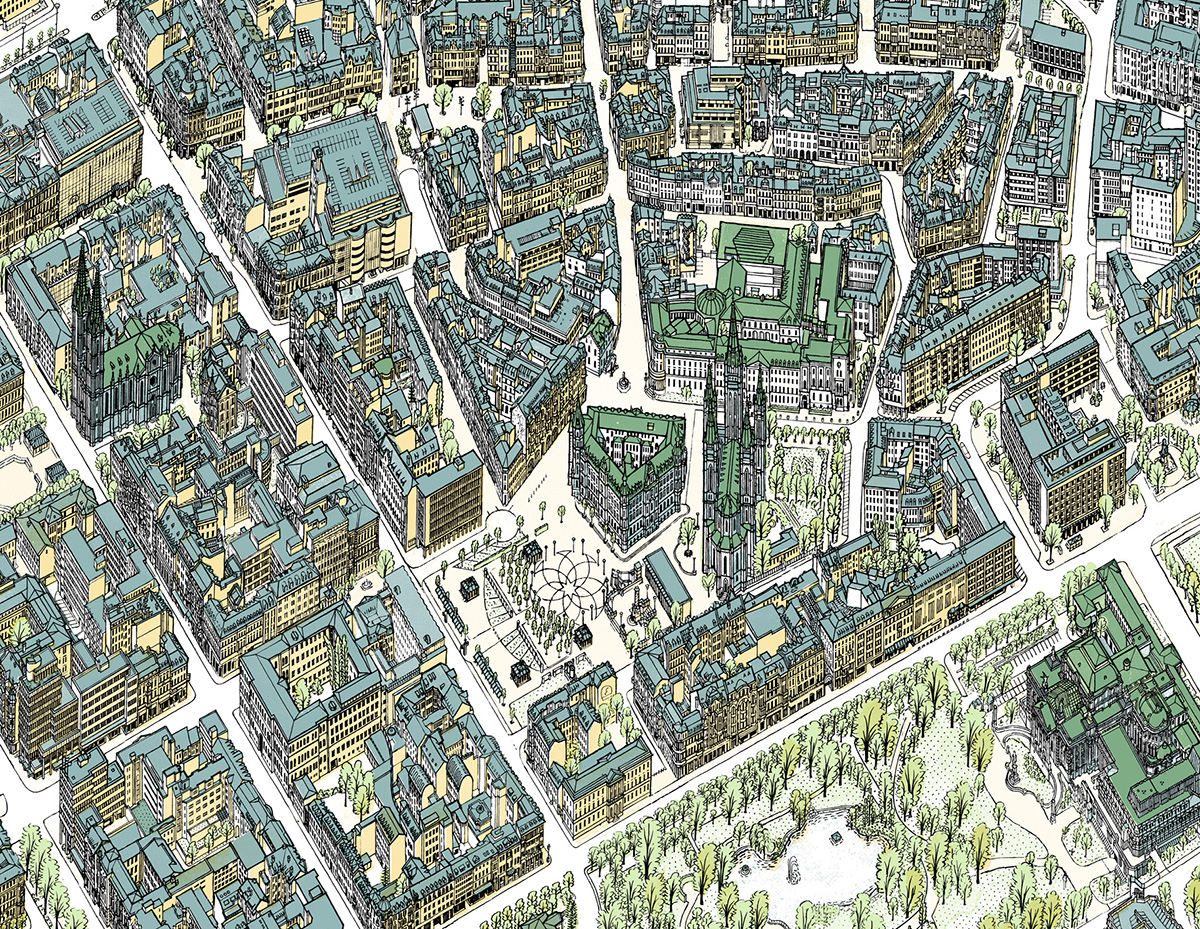
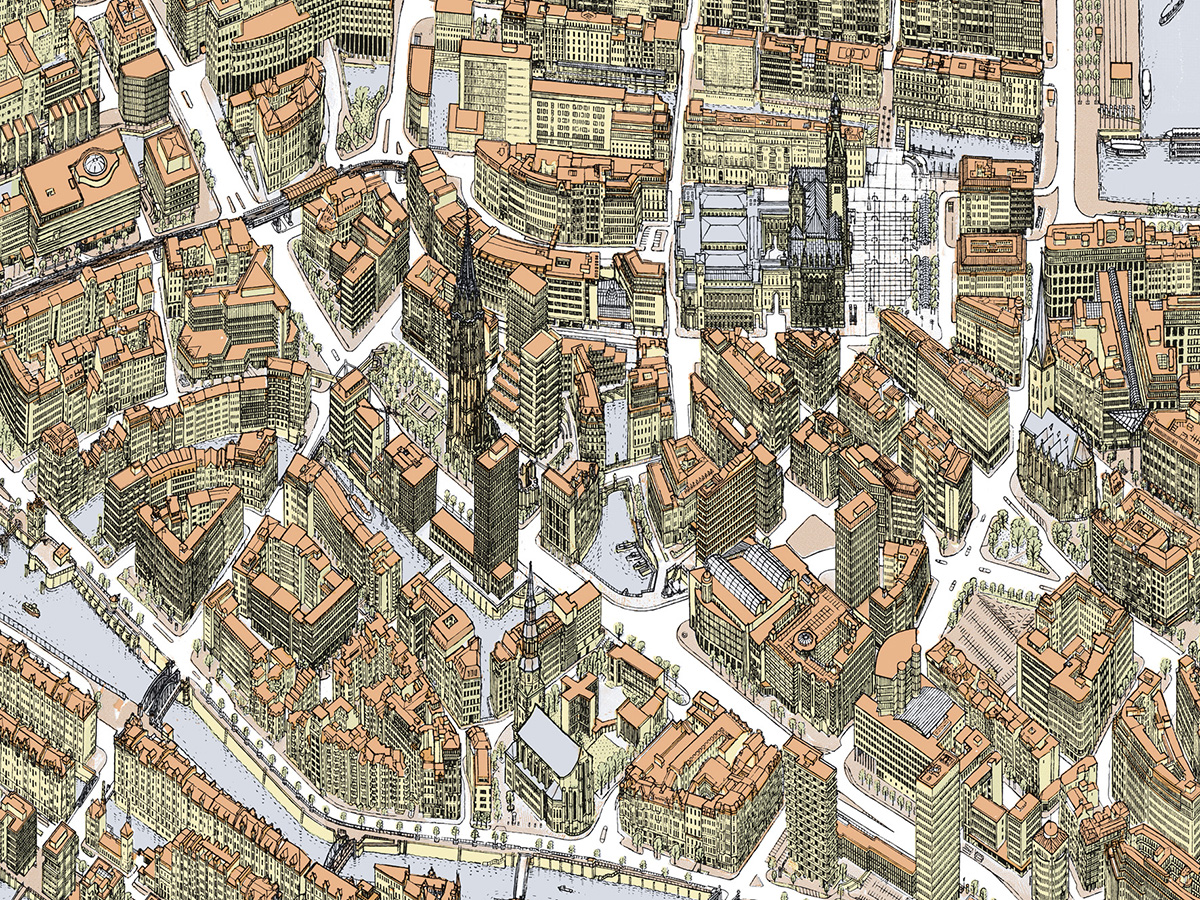

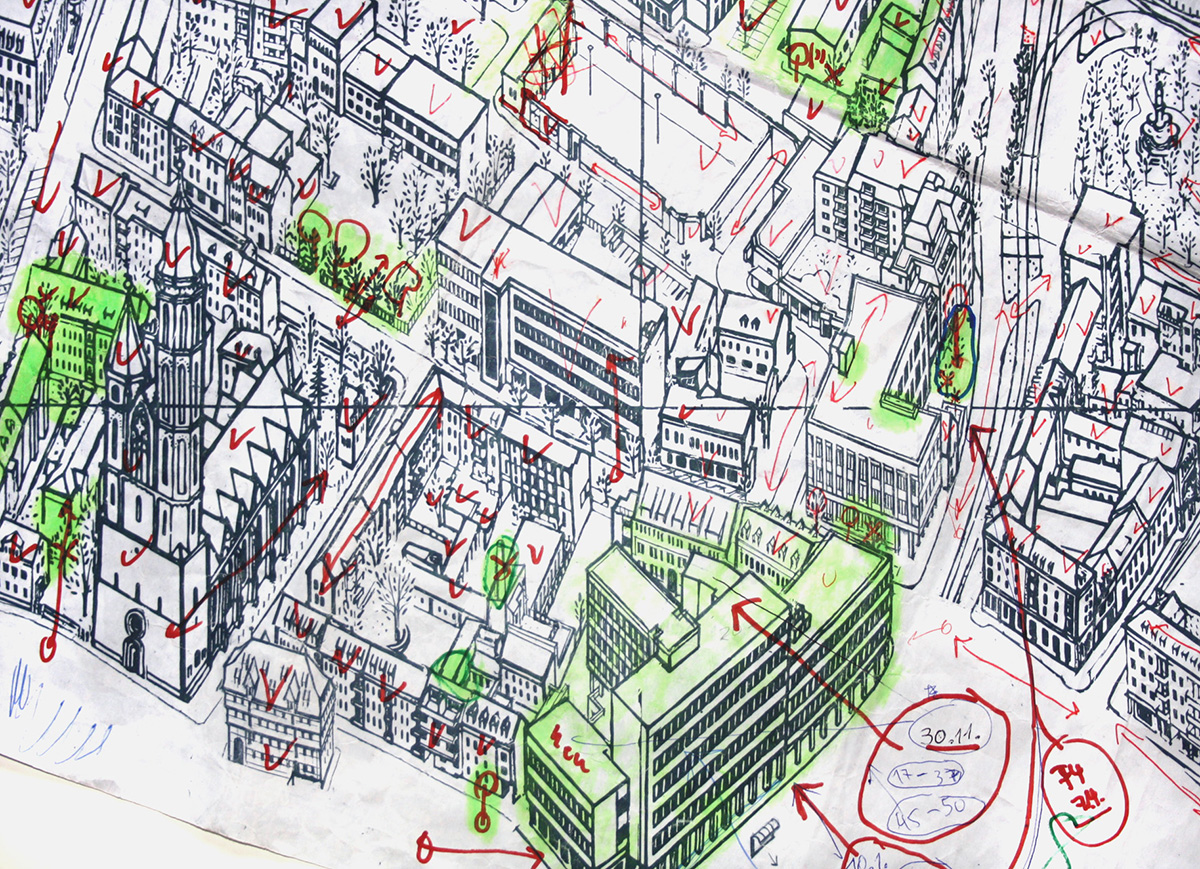

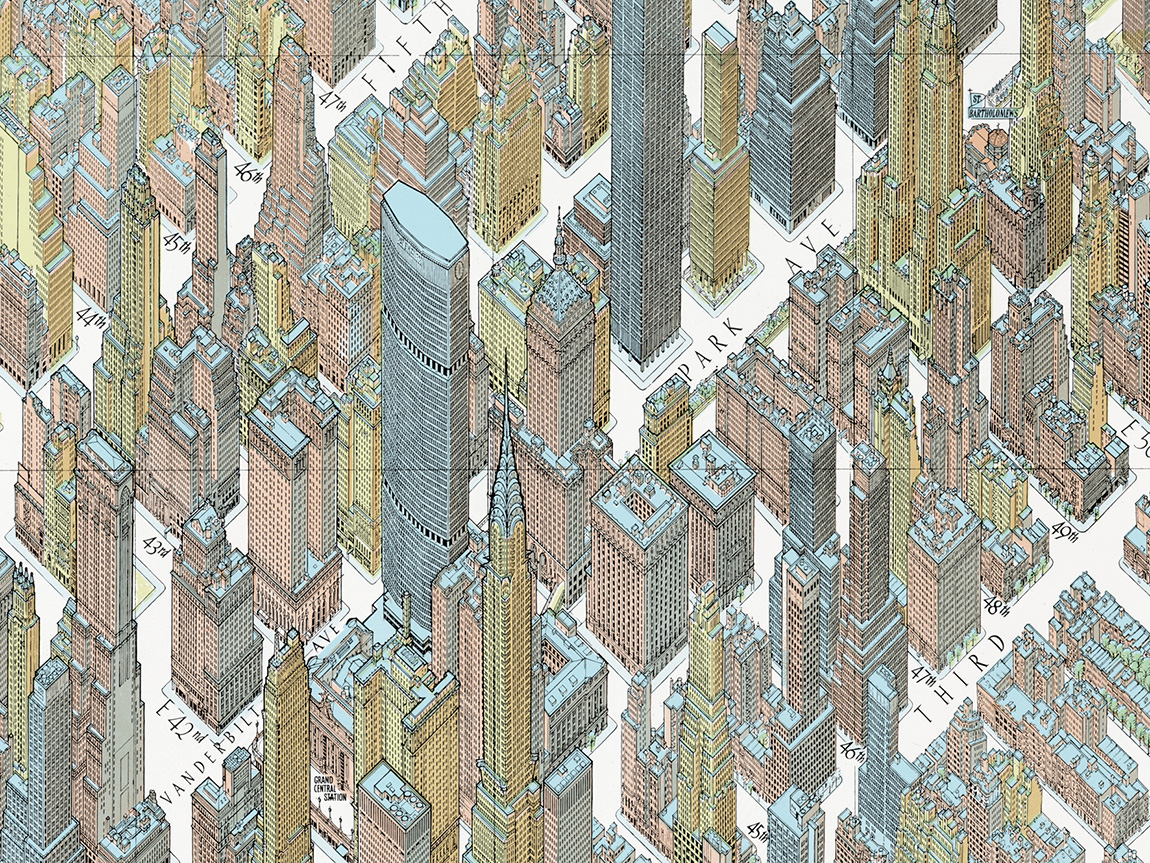

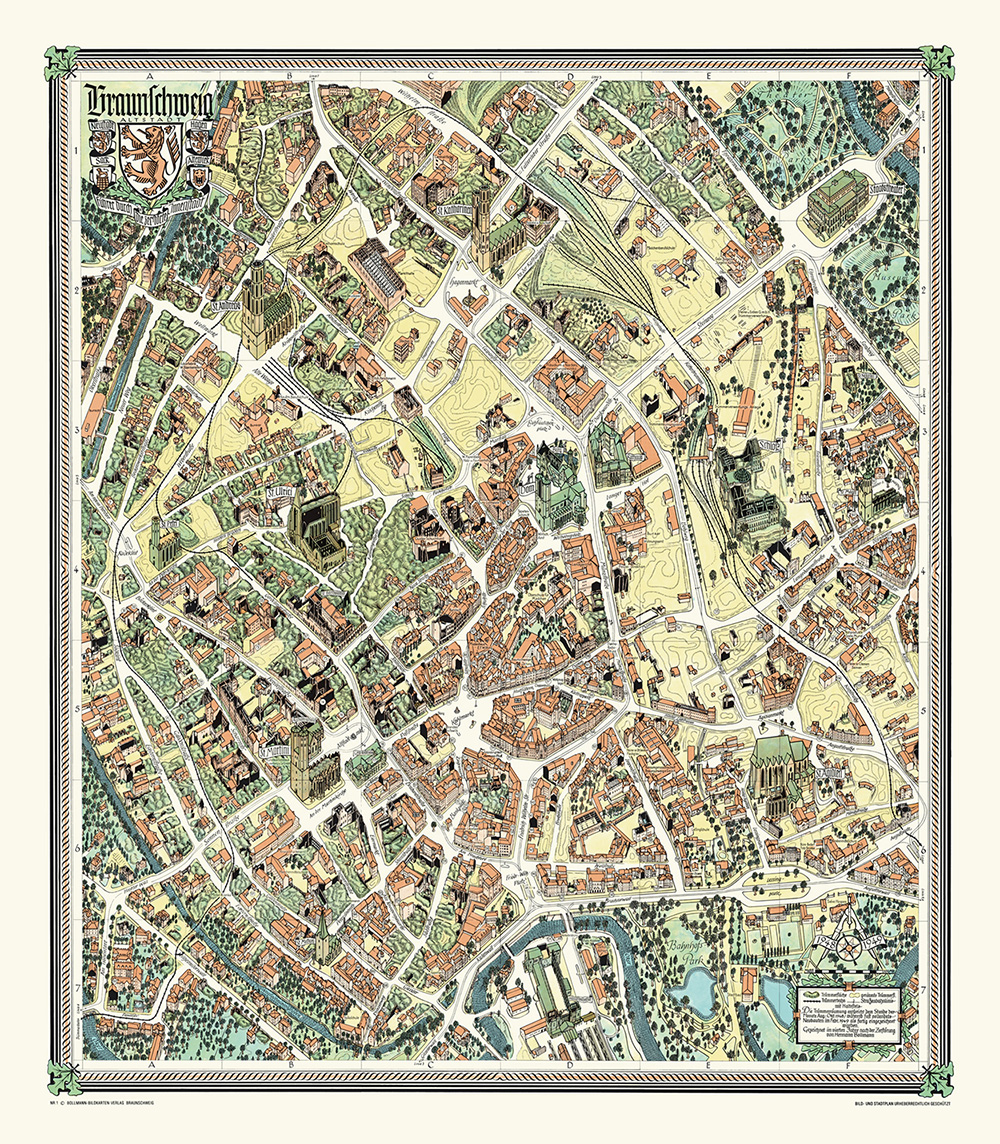
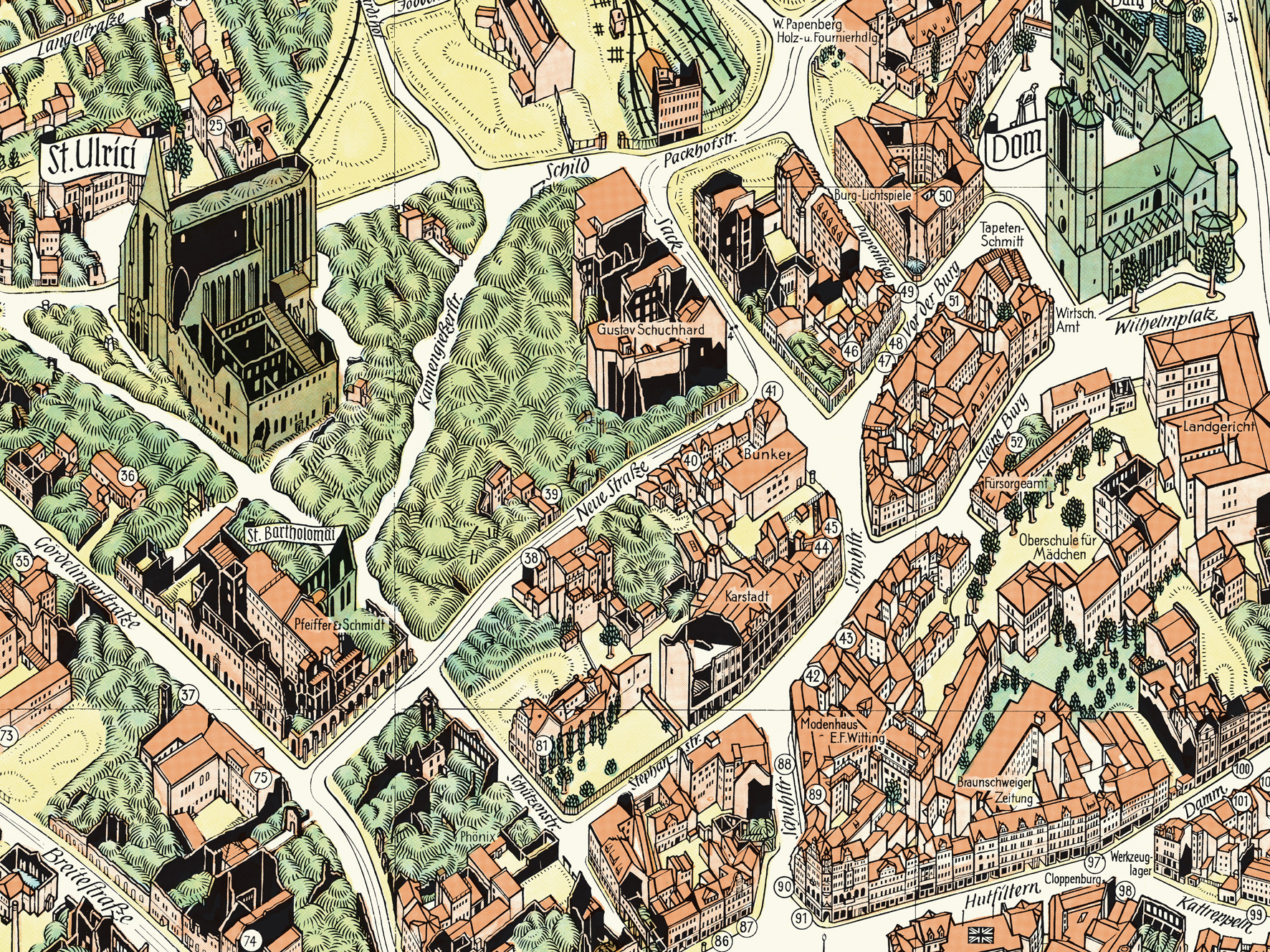


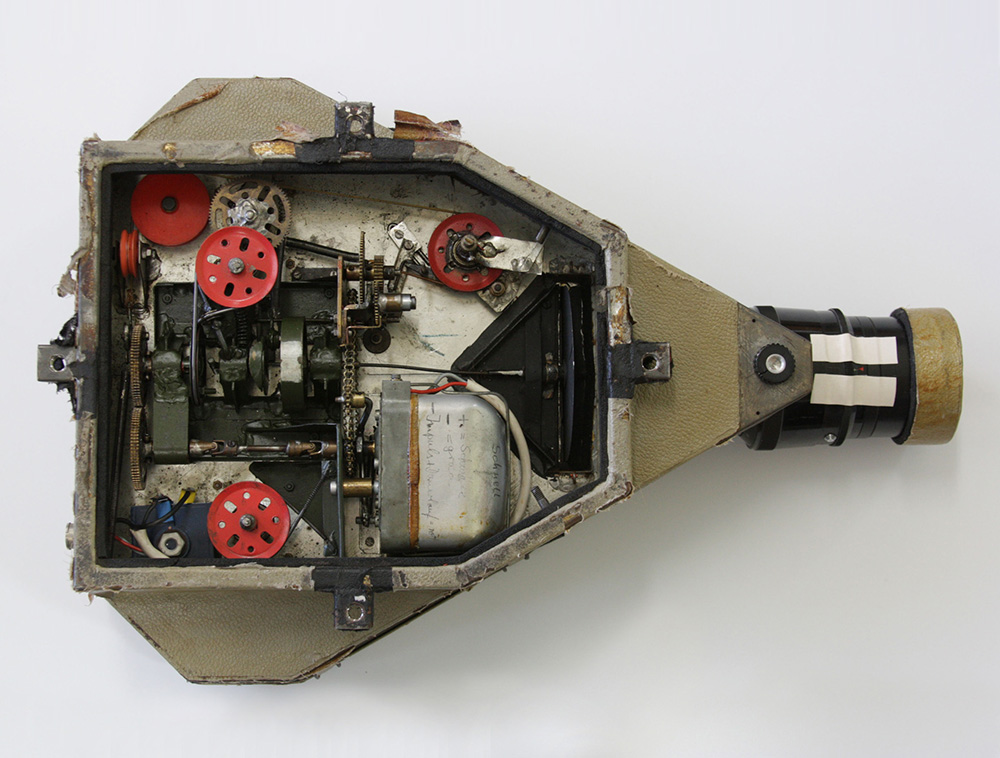


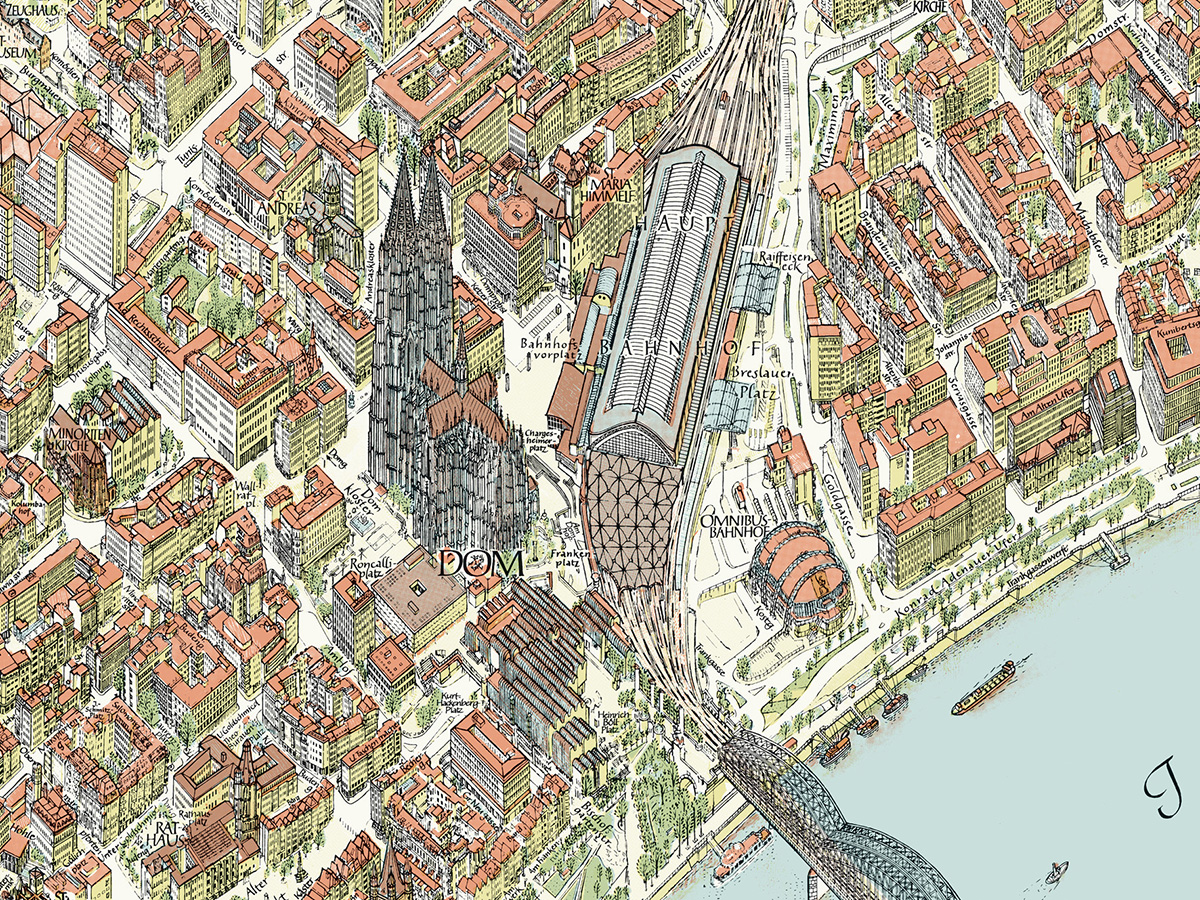
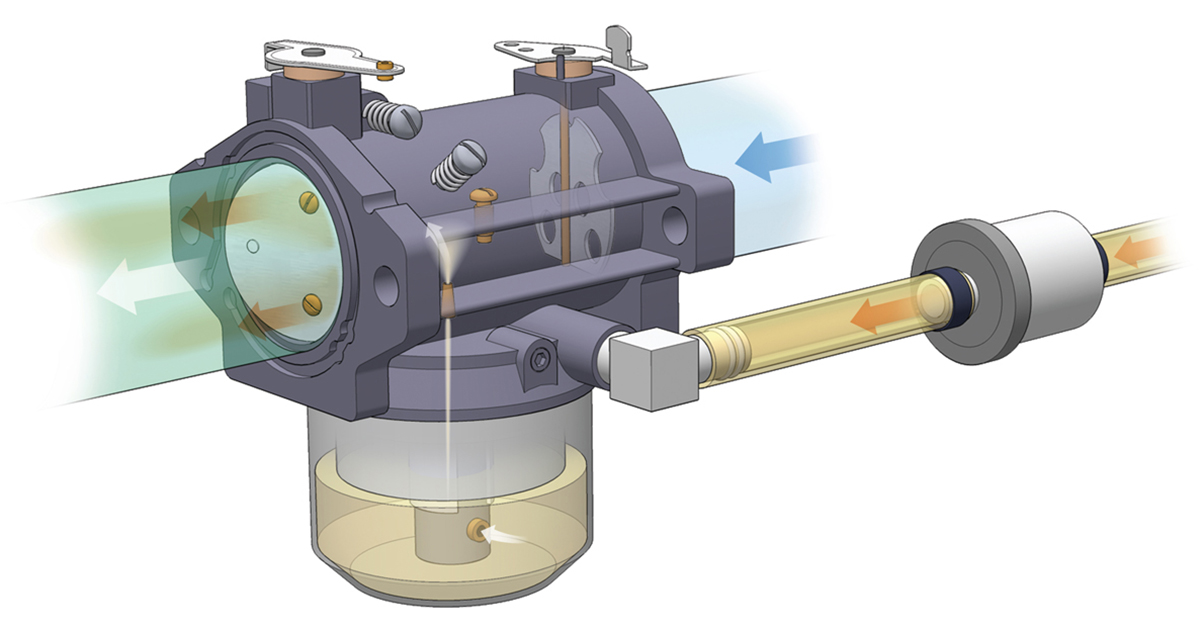 When I was the consulting graphics director for Popular Science back in the 1990s, I commissioned Greg to produce many diagrams. Like me, he began in the world of analog graphics, working with technical draughtsman tools, and by the 90s was, of course, working on the computer. Here are some examples of his precise, clear style. These instructional graphics help us with our day-to-day life, and deserve as much respect as the mega-graphics that frequently sweep up the prizes. See more of Greg’s work here:
When I was the consulting graphics director for Popular Science back in the 1990s, I commissioned Greg to produce many diagrams. Like me, he began in the world of analog graphics, working with technical draughtsman tools, and by the 90s was, of course, working on the computer. Here are some examples of his precise, clear style. These instructional graphics help us with our day-to-day life, and deserve as much respect as the mega-graphics that frequently sweep up the prizes. See more of Greg’s work here: